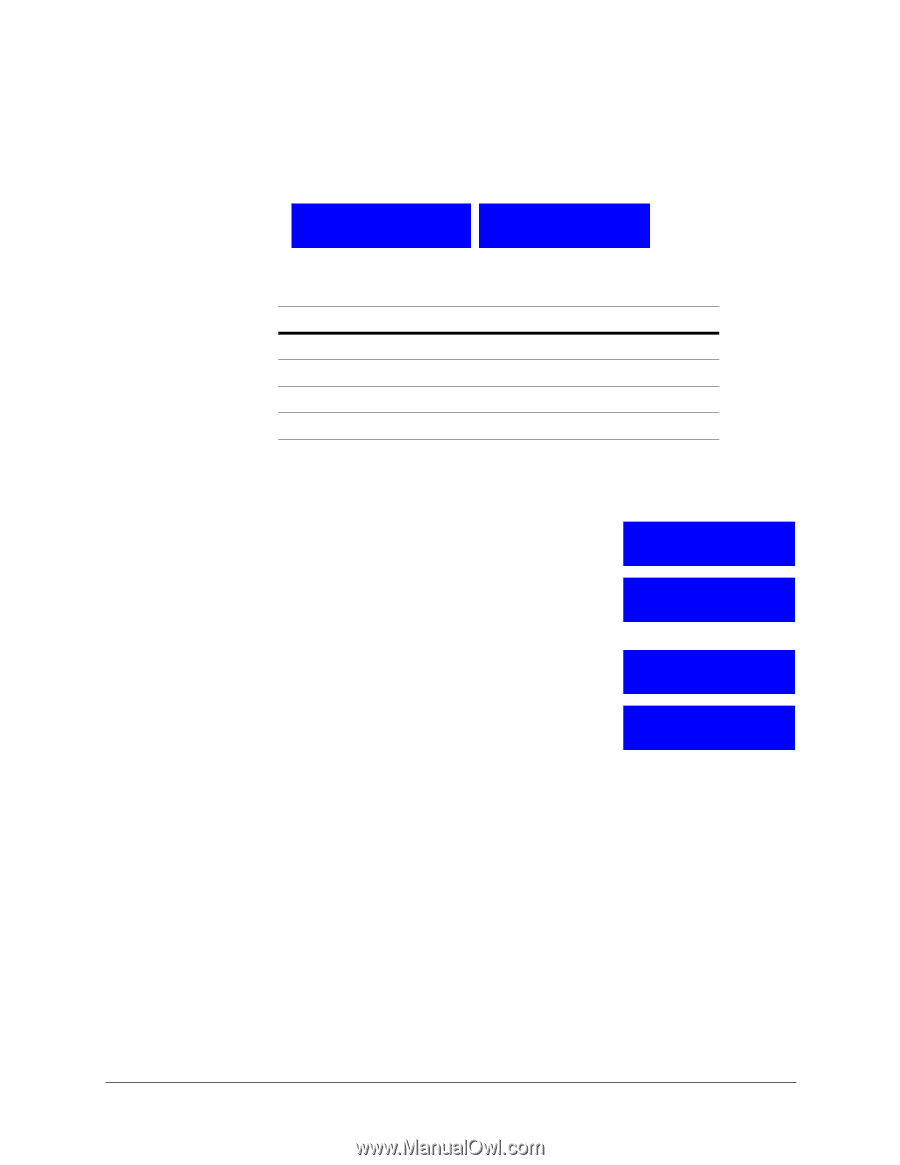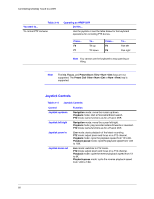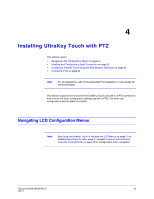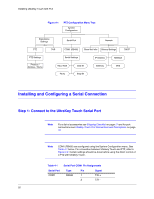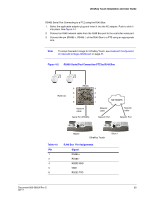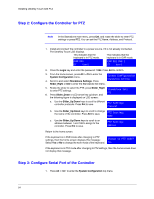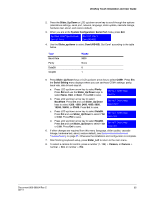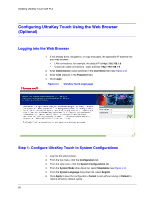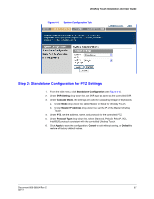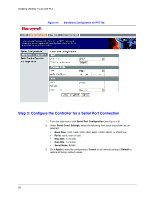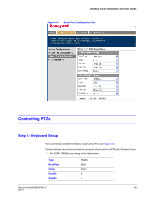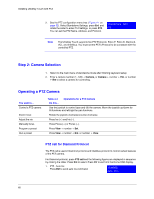Honeywell HJC4000 User Guide - Page 55
System Configuration: Serial Port
 |
View all Honeywell HJC4000 manuals
Add to My Manuals
Save this manual to your list of manuals |
Page 55 highlights
UltraKey Touch Installation and User Guide 2. Press the Slider_Up/Down or LCD up/down arrow key to scroll through the options (standalone settings, serial port, network, language, slider update, cascade linkage, hardware test, about, and restore default). 3. When you are at the System Configuration: Serial Port menu, press Ent. System Configuration: Serial Port Serial Port Com1(RS485) 4. Use the Slider_up/down to select Com1(RS485). Set Com1 according to the table below. Type Baud Rate Parity DataBit StopBit RS485 9600 None 8 1 5. Press Slider_Up/Down keys or LCD up/down arrow key to select COM1. Press Ent, the Serial Setting menu displays where you can set these COM1 settings: parity, baud rate, data bit and stop bit. a. Press LCD up/down arrow key to select Parity. Press Ent and use the Slider_Up/Down keys to select None, Odd, or Even. Press Ent to save. Serial Setting: Parity b. Press LCD up/down arrow key to select BaudRate. Press Ent and use Slider_Up/Down keys to select 1200, 1800, 2400, 4800, 9600, 19200, 38400, or 57600. Press Ent to save. Serial Setting: Baud Rate c. Press LCD up/down arrow key to select DataBit. Press Ent and use Slider_Up/Down to select 7 bit Serial Setting: or 8 bit. Press Ent to save. Data Bit d. Press LCD up/down arrow key to select StopBit. Press Ent and use Slider_Up/Down to select 1 bit Serial Setting: or 2 bit. Press Ent to save. Stop Bit 6. If other changes are required from this menu (language, slider update, cascade linkage, hardware test, about, restore default), see System Administration and Troubleshooting on page 65. Otherwise the installation and configuration is complete. 7. After finishing keyboard setup, press Slider_Left to return to the main menu. 8. To select a camera for control, press a number (1-128) + Camera, or Camera + number + Ent, or number + Ent. Document 800-06554 Rev C 55 02/11