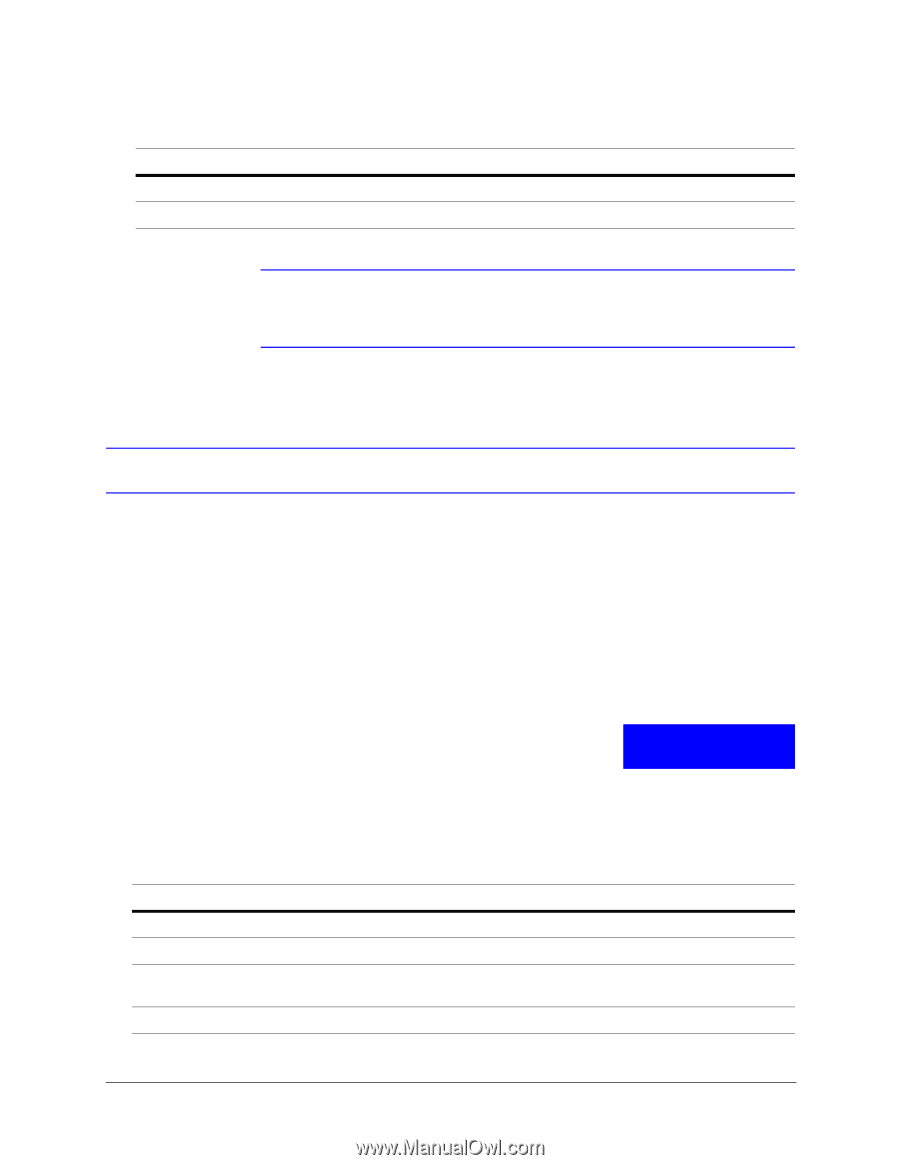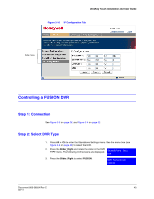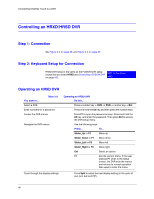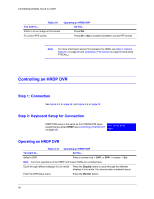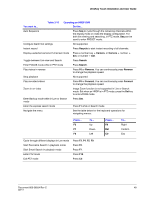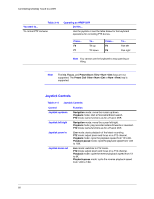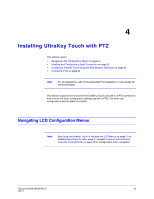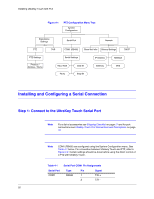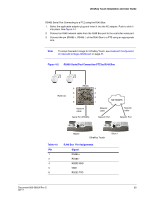Honeywell HJC4000 User Guide - Page 48
Controlling an HRDP DVR, Step 1: Connection, Step 2: Keyboard Setup for Connection
 |
View all Honeywell HJC4000 manuals
Add to My Manuals
Save this manual to your list of manuals |
Page 48 highlights
Connecting UltraKey Touch to a DVR You want to... Table 3-9 Zoom in on an image on the screen To control PTZ domes Operating an HRXD DVR Do this... Press Set. Press Alt > Set to enable HJC4000 to control PTZ domes. Note For more information about PTZ operation for HRXD, see Step 2: Camera Selection on page 60 and Operating a PTZ Camera on page 60 (excluding PTZCALL). Controlling an HRDP DVR Step 1: Connection See Figure 3-3 on page 28, and Figure 3-4 on page 32. Step 2: Keyboard Setup for Connection HRDP DVR setup is the same as the FUSION DVR setup except that you select HRDP (see Controlling a FUSION DVR DVR Selection: on page 43). HRDP Operating an HRDP DVR You want to... Table 3-10 Operating an HRDP DVR Do this... Select a DVR Press a number key + DVR, or DVR + number + Ent. Note Common operations of the HRDP and Fusion DVRs are not listed here. Cycle through different displays in Live mode Press the Display button to cycle through the different displays in live mode. You cannot enter numbered inputs. Enter the DVR Setup menu Press the Monitor button. 48