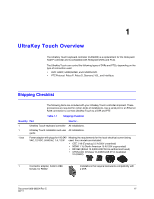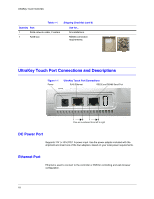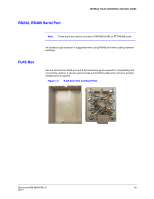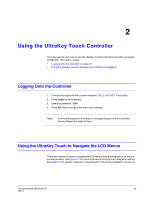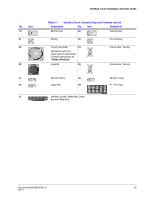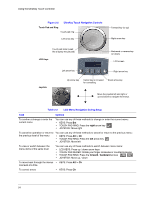Honeywell HJC4000 User Guide - Page 19
RS232, RS485 Serial Port, RJ45 Box, UltraKey Touch Installation and User Guide
 |
View all Honeywell HJC4000 manuals
Add to My Manuals
Save this manual to your list of manuals |
Page 19 highlights
UltraKey Touch Installation and User Guide RS232, RS485 Serial Port RJ45 Box Note These ports are used to connect to DVR RS232/485 or PTZ RS485 ports. An isolated surge protector is suggested when using RS485 and when cabling between buildings. Use the terminal box RJ45 port and 8-pin terminal plug as required for compatibility and connectivity options. It can be used to break out the RJ45 cable when wiring to existing infrastructure is required. Figure 1-2 RJ45 Box Front and Back Ports Document 800-06554 Rev C 19 02/11
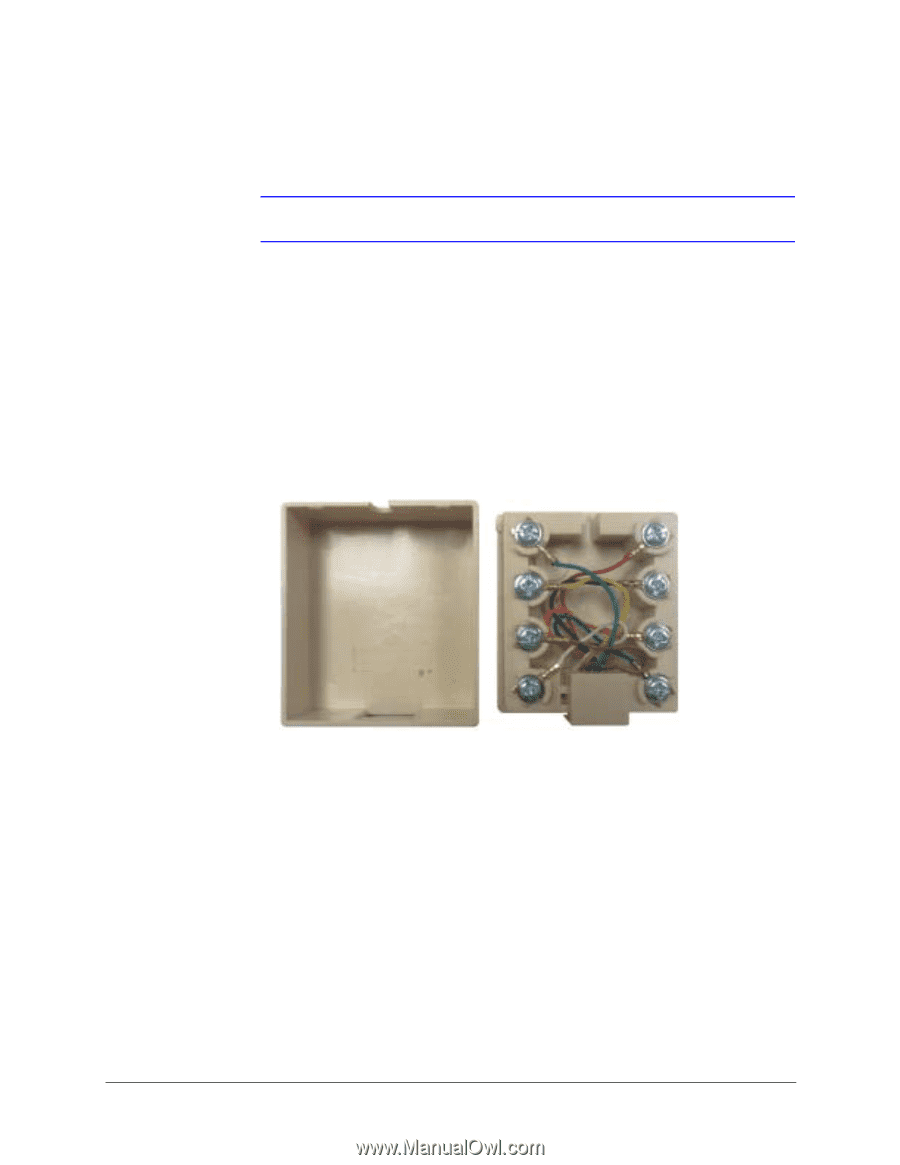
UltraKey Touch Installation and User Guide
Document 800-06554 Rev C
19
02/11
RS232, RS485 Serial Port
Note
These ports are used to connect to DVR RS232/485 or PTZ RS485 ports.
An isolated surge protector is suggested when using RS485 and when cabling between
buildings.
RJ45 Box
Use the terminal box RJ45 port and 8-pin terminal plug as required for compatibility and
connectivity options. It can be used to break out the RJ45 cable when wiring to existing
infrastructure is required.
Figure 1-2
RJ45 Box Front and Back Ports