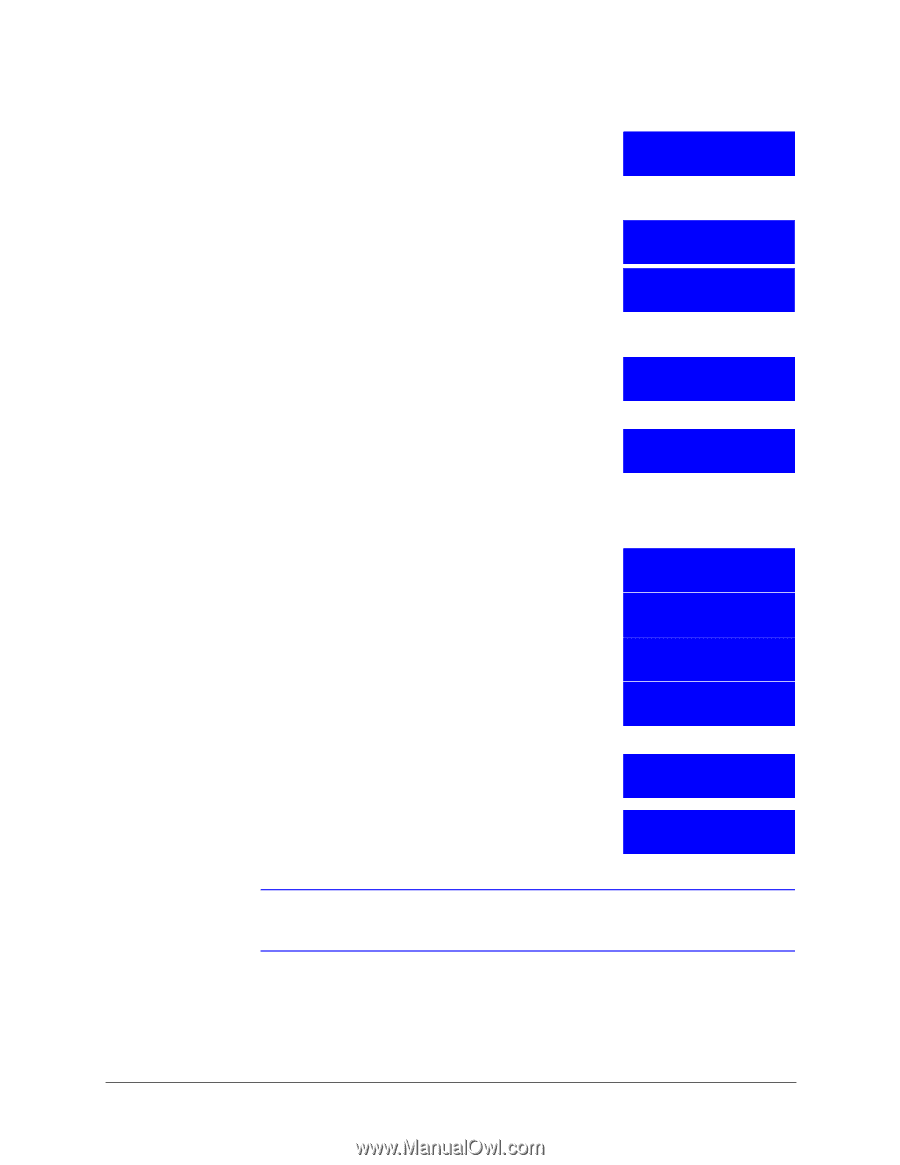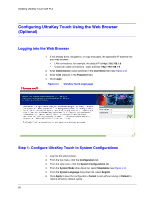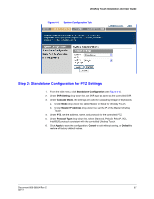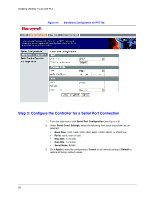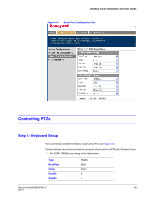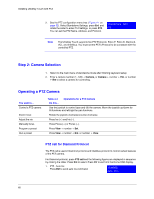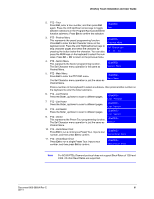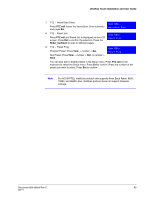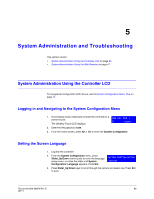Honeywell HJC4000 User Guide - Page 61
PTZ - List Vector
 |
View all Honeywell HJC4000 manuals
Add to My Manuals
Save this manual to your list of manuals |
Page 61 highlights
UltraKey Touch Installation and User Guide 2. PTZ - Tour Press Ent, enter a tour number, and then press Ent again. Press the LCD Up/Down arrow keys to toggle Tour between selections in the Program/Run/Cancel/Delete function submenu. Press Ent to confirm the selection. 3. PTZ - Preshot Menu This represents the preset programming function. Press Ent to enter the Sel Character menu on the Preshot Menu keyboard LCD. Press the LCD Right/Left arrow keys to skip character pages and select the character by Sel Character pressing the button below the character. You can also press the NUM keys on the keyboard to select the num value. Press Alt + Clr to return to the previous menu. 4. PTZ - Sector Menu This represents the Sector programming function. The Sel Character menu operation is the same as Preshot Menu. Sector Menu 5. PTZ - Main Menu Press Ent to enter the PTZ OSD menu. The Sel Character menu operation is just the same as Preshot Menu. Main Menu Press a number on the keyboard to select a submenu, then press another number on the keyboard to enter the lower submenu. 6. PTZ - List Preshot Press the Slider_up/down to scan to different pages. List Preshot 7. PTZ - List Vector Press the Slider_up/down to scan to different pages. List Vector 8. PTZ - List Sector Press the Slider_up/down to scan to different pages. List Sector 9. PTZ - Vector This represents the Preset Tour programming function. The Sel Character menu operation is just the same as Vector Preshot Menu. 10. PTZ - VectorScan Cont Press Ent to run a continuous Preset Tour. Input a tour number, and then press Ent to confirm. VectorScan Cont 11. PTZ - VectorScan Once Press Ent to run a single Preset Tour. Input a tour number, and then press Ent to confirm. VectorScan Once Note For ACUIX PTZs, Diamond protocol does not support Baud Rates of 1200 and 2400. All other Baud Rates are supported. Document 800-06554 Rev C 61 02/11