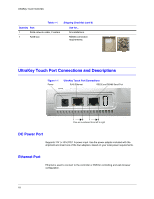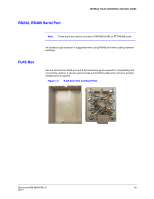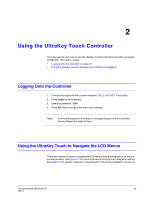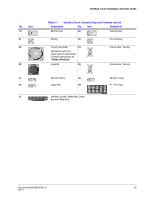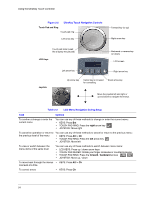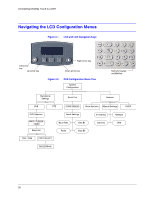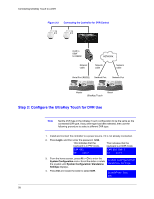Honeywell HJC4000 User Guide - Page 23
UltraKey Touch Installation and User Guide, Slider, Table 2-1
 |
View all Honeywell HJC4000 manuals
Add to My Manuals
Save this manual to your list of manuals |
Page 23 highlights
No. Icon 19 21 23 25 27 29 31 UltraKey Touch Installation and User Guide Table 2-1 UltraKey Touch Controller Keys and Controls (cont'd) Description No. Icon Description Monitor key 20 Camera key Alt key 22 PTZ Call key Touch pad slider 24 Operations with the touch pad are described in these instructions as "Slider_Direction". Joystick 26 Focus near / far key Focus near / far key Monitor B key 28 Login key 30 Left key, Up key, Select key, Down key and Right key Monitor A key F1-F10 keys Document 800-06554 Rev C 23 02/11
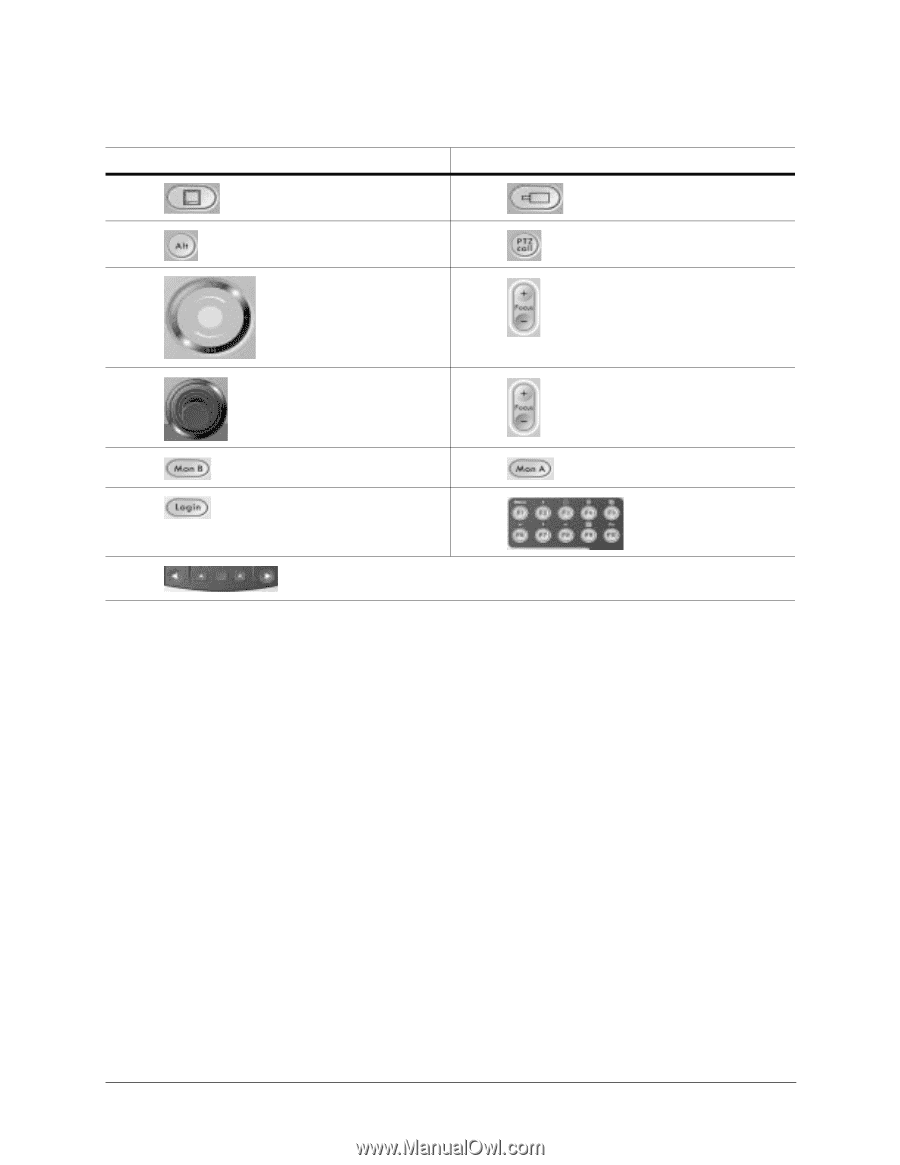
UltraKey Touch Installation and User Guide
Document 800-06554 Rev C
23
02/11
19
Monitor key
20
Camera key
21
Alt key
22
PTZ Call key
23
Touch pad slider
Operations with the
touch pad are described
in these instructions as
“
Slider_
Direction
”.
24
Focus near / far key
25
Joystick
26
Focus near / far key
27
Monitor B key
28
Monitor A key
29
Login key
30
F1–F10 keys
31
Left key, Up key, Select key, Down
key and Right key
Table 2-1
UltraKey Touch Controller Keys and Controls (cont’d)
No.
Icon
Description
No.
Icon
Description