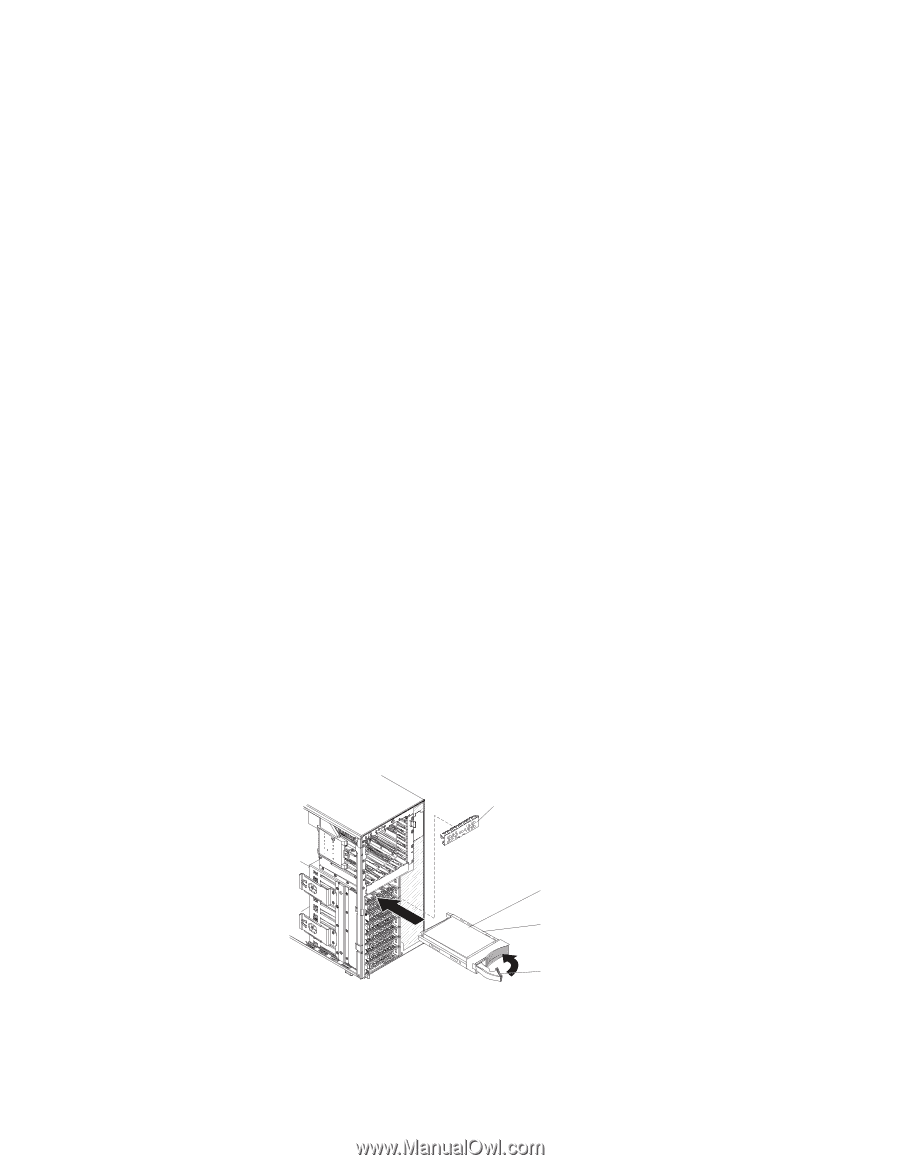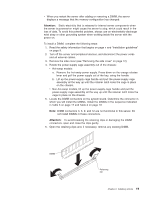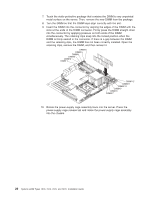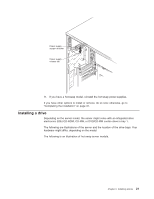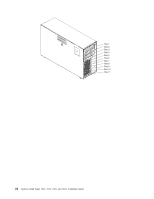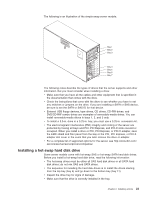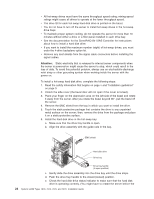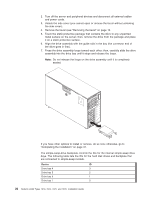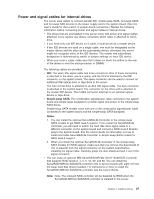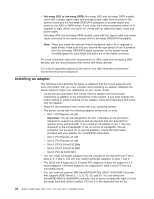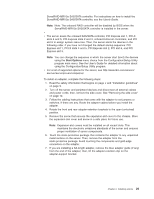IBM x3400 Installation Guide - Page 38
connectors
 |
View all IBM x3400 manuals
Add to My Manuals
Save this manual to your list of manuals |
Page 38 highlights
v All hot-swap drives must have the same throughput speed rating; mixing speed ratings might cause all drives to operate at the lower throughput speed. v The drive ID for each hot-swap hard disk drive is printed on the bezel. v You do not have to turn off the server to install hot-swap drives in the hot-swap drive bays. v To maintain proper system cooling, do not operate the server for more than 10 minutes without either a drive or a filler panel installed in each drive bay. v See the documentation for the ServeRAID 8k-l SAS Controller for instructions about how to install a hard disk drive. v If you want to install the maximum number (eight) of hot-swap drives, you must order the 4-drive backplane option kit. v Remove any dust shields from the signal cable connectors before installing the signal cables. Attention: Static electricity that is released to internal server components when the server is powered-on might cause the server to stop, which could result in the loss of data. To avoid this potential problem, always use an electrostatic-discharge wrist strap or other grounding system when working inside the server with the power on. To install a hot-swap hard disk drive, complete the following steps: 1. Read the safety information that begins on page v and "Installation guidelines" on page 9. 2. Unlock the side cover (the bezel door will not open if the cover is locked). 3. Place your finger on the depression area on the left side of the bezel and rotate it away from the server. After you rotate the bezel beyond 90°, pull the bezel off the server. 4. Remove the EMC shield from the bay in which you want to install the drive. 5. Touch the static-protective package that contains the drive to any unpainted metal surface on the server; then, remove the drive from the package and place it on a static-protective surface. 6. Install the hard disk drive in the hot-swap bay: a. Make sure that the drive tray handle is open. b. Align the drive assembly with the guide rails in the bay. EMC shield Hard disk drive Drive tray Drive tray handle (in open position) c. Gently slide the drive assembly into the drive bay until the drive stops. d. Push the drive tray handle to the closed (locked) position. e. Check the hard disk drive status indicator to make sure that the hard disk drive is operating correctly. (You might have to restart the server before the 24 System x3400 Types 7973, 7974, 7975, and 7976: Installation Guide