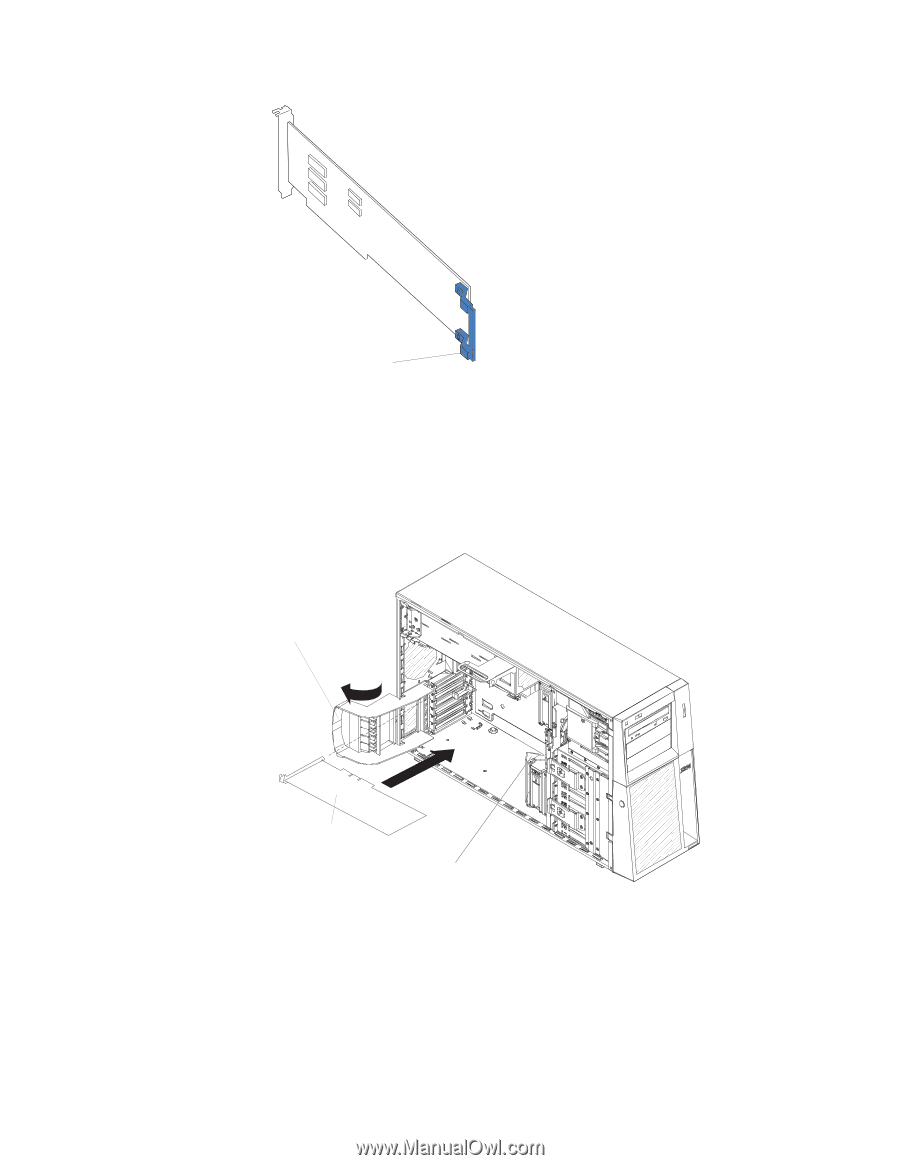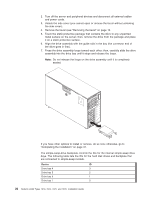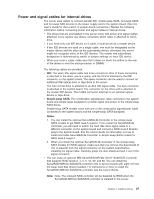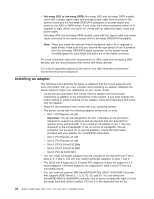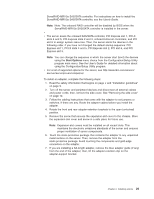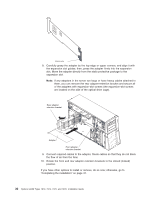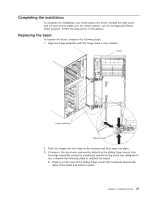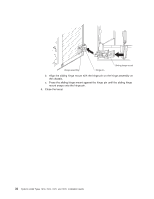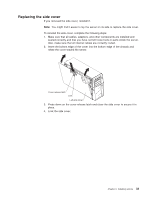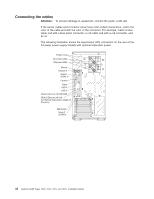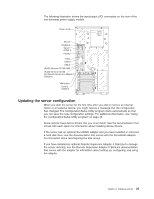IBM x3400 Installation Guide - Page 44
Completing
 |
View all IBM x3400 manuals
Add to My Manuals
Save this manual to your list of manuals |
Page 44 highlights
Adapter guide 8. Carefully grasp the adapter by the top edge or upper corners, and align it with the expansion slot guides; then, press the adapter firmly into the expansion slot. Move the adapter directly from the static-protective package to the expansion slot. Note: If any adapters in the server are large or have heavy cables attached to them, you can remove the rear adapter-retention bracket and secure all of the adapters with expansion-slot screws (the expansion-slot screws are located on the side of the optical drive cage). Rear adapter retention bracket Adapter Front adapter retention bracket 9. Connect required cables to the adapter. Route cables so that they do not block the flow of air from the fans. 10. Rotate the front and rear adapter-retention brackets to the closed (locked) position. If you have other options to install or remove, do so now; otherwise, go to "Completing the installation" on page 31. 30 System x3400 Types 7973, 7974, 7975, and 7976: Installation Guide