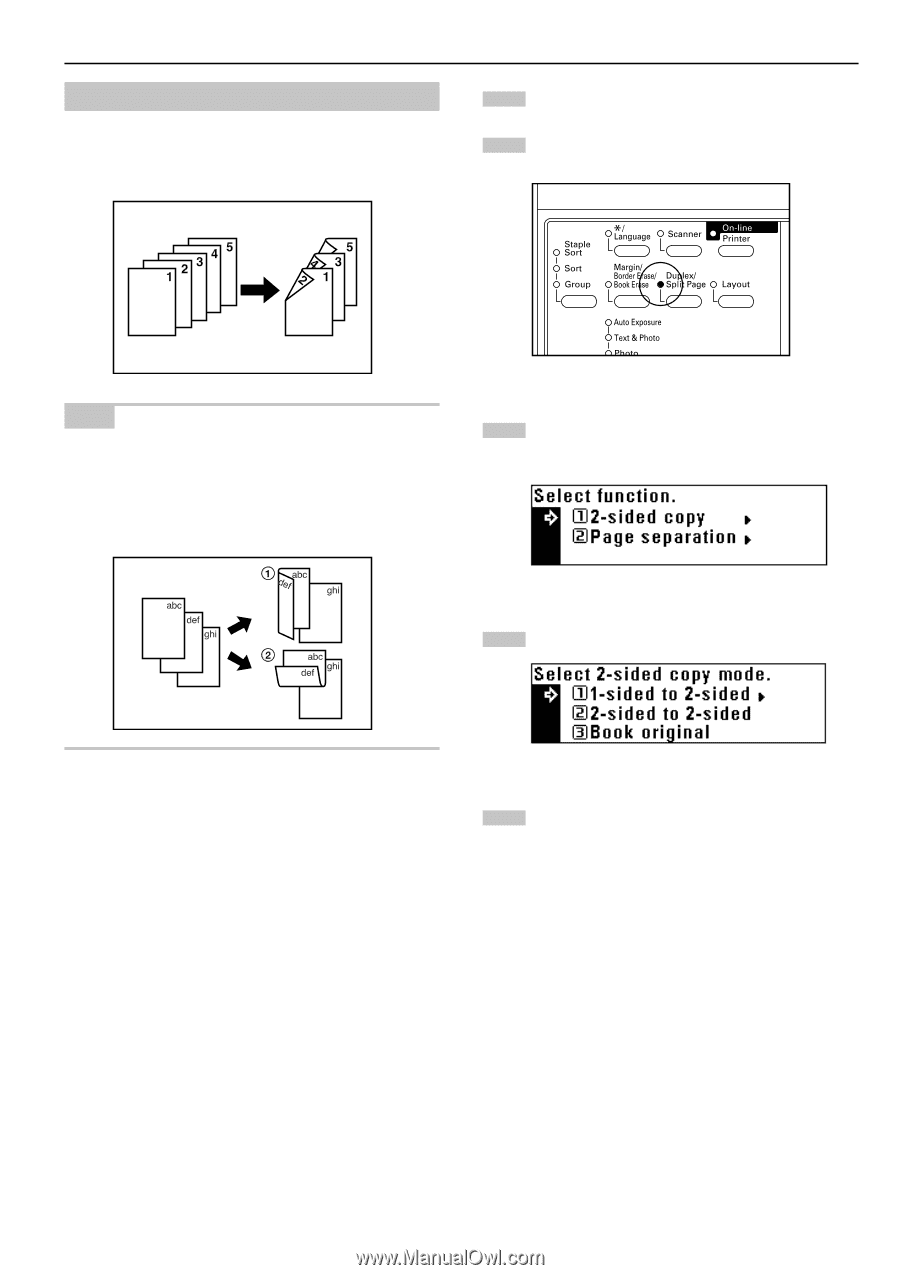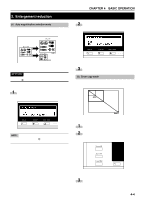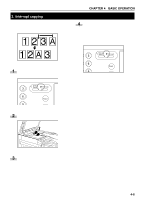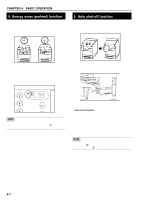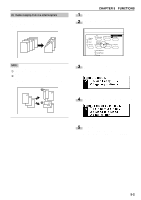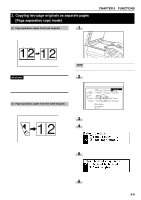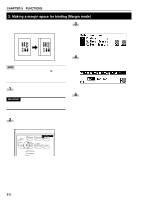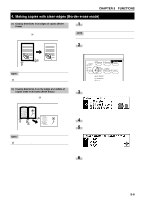Kyocera KM-2030 2030 Instruction Handbook Rev 2C - Page 28
Duplex copying from one-sided originals, When an odd number of originals are copied
 |
View all Kyocera KM-2030 manuals
Add to My Manuals
Save this manual to your list of manuals |
Page 28 highlights
(3) Duplex copying from one-sided originals The one-sided original is copied on both sides (back and front) of the paper. When an odd number of originals are copied, the back side of the last page is blank. CHAPTER 5 FUNCTIONS 1 Set the original(s). 2 Press the Duplex/Split Page key to light the indicator. The function selection screen will appear. NOTE • The back side copy can also be rotated 180 degrees. 1 Normal: The back side comes out in the same direction as the original. 2 Rotate: The back side is rotated 180 degree with respect to the original. When bound at the top, the copies are oriented in the same direction. 3 Make sure that "2-sided copy" is selected and press the enter key. The duplex copy setting screen will appear. 4 Press the cursor down key to select the duplex copy mode. 5 Press the enter key. If "1-sided to 2-sided" was selected, go to the next step. If "2-sided to 2-sided" or "Book original" was selected, the message display will be changed to the "2-sided mode." screen. 5-2