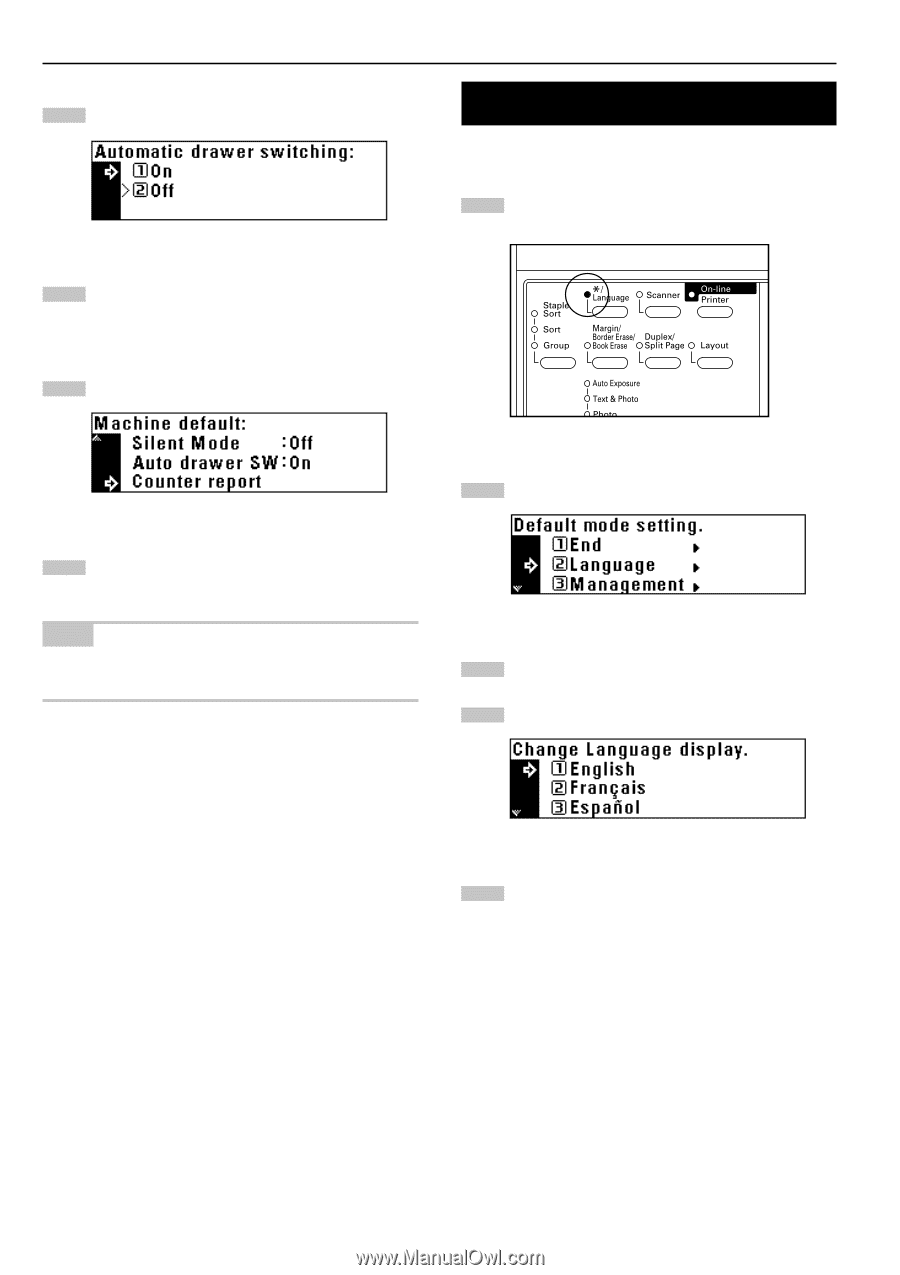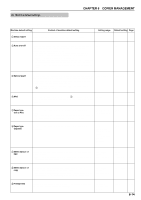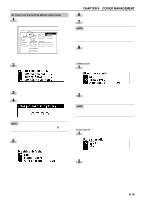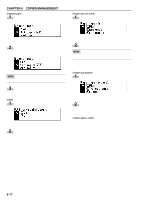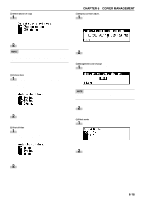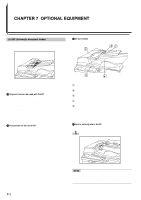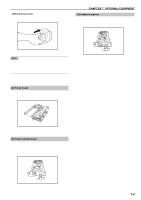Kyocera KM-2030 2030 Instruction Handbook Rev 2C - Page 55
Selection of language, Auto drawer switch, Counter report
 |
View all Kyocera KM-2030 manuals
Add to My Manuals
Save this manual to your list of manuals |
Page 55 highlights
CHAPTER 6 COPIER MANAGEMENT $ Auto drawer switch 1 Press the cursor down or up key to select "On" or "Off". 2 Press the enter key. % Counter report 1 Press the cursor down key to select "Counter report". 3. Selection of language Selects the language to be used in the message display, from English, French, Spanish and Japanese. 1 Press the */Language key to light the indicator. The management mode selection screen will appear. 2 Press the cursor down key to select "Language". 2 Press the enter key. The toner counter report is printed. After finishing printing, the display will return to the screen in step 1. NOTE • If no 11" × 8 1/2" or 8 1/2" × 11" paper is set, a confirmation message will appear. Select the paper size to be used and press the Start key. 3 Press the enter key. Selectable languages will be displayed. 4 Press the cursor down or up key to select the language. 5 Press the enter key. The language will be changed, and the message display will return to the "Ready to copy." screen. 6-19