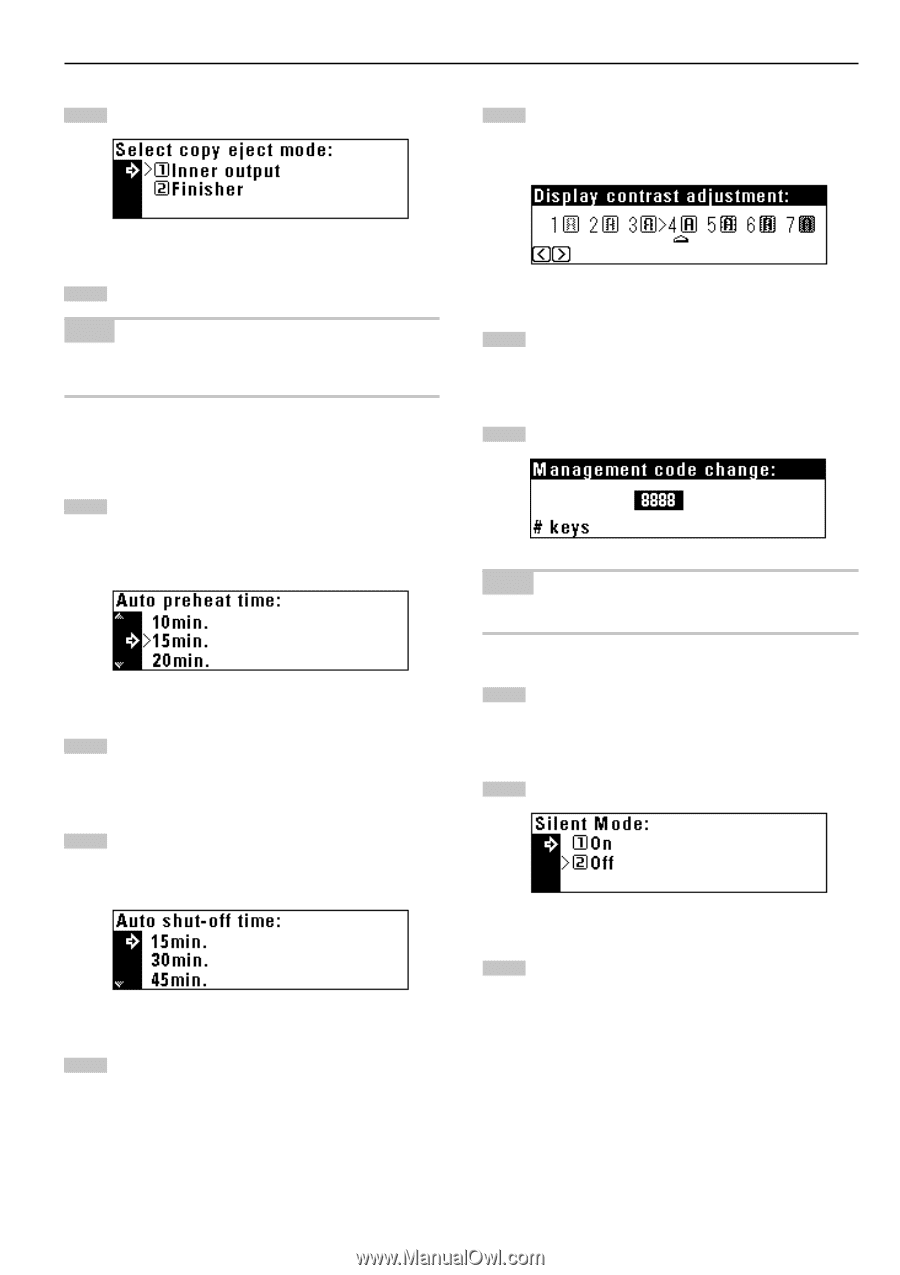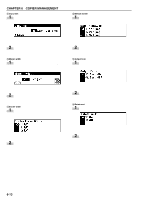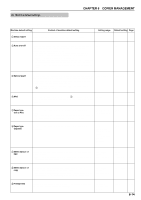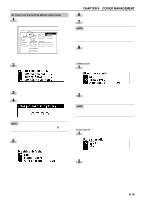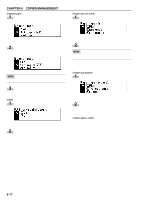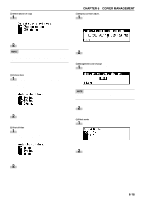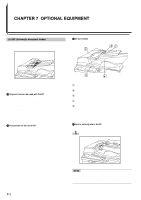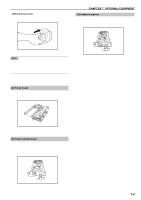Kyocera KM-2030 2030 Instruction Handbook Rev 2C - Page 54
Display contrast adjust., Management code change, Silent mode, Select ejector of copy, Preheat time
 |
View all Kyocera KM-2030 manuals
Add to My Manuals
Save this manual to your list of manuals |
Page 54 highlights
8 Select ejector of copy 1 Press the cursor down or up key to select the eject point. CHAPTER 6 COPIER MANAGEMENT ! Display contrast adjust. 1 Press the cursor right or left key to move the cursor on the exposure scale. Move the cursor to the right to make display darker, and to the left to make display lighter. 2 Press the enter key. NOTE • The display shown in step 1 appears when the finisher is installed. If the job separator (or the duplex unit) is installed, "2 Job separator" appears instead of "2 Finisher". 9 Preheat time 1 Press the cursor down or up key to select the time interval from when copying ends to when the energy saver function is actuated. Time can be set from 5 to 45 minutes in increments of 5 minutes. 2 Press the enter key. @ Management code change 1 Enter a new 4-digit management code with the numeric keys. NOTE • If you enter a wrong number, press the Stop/Clear key. The management code before change will appear. 2 Press the enter key. 0 Shut-off time 1 Press the cursor down or up key to select the time interval from when copying ends to when the auto shut-off function is actuated. Time can be set from 15 to 240 minutes in increments of 15 minutes. 2 Press the enter key. # Silent mode 1 Press the cursor down or up key to select "On" or "Off". 2 Press the enter key. 2 Press the enter key. 6-18