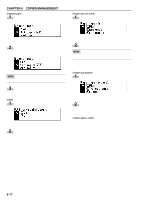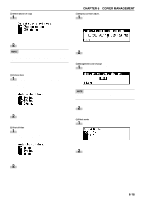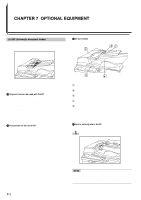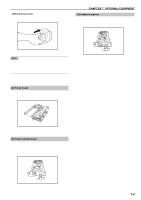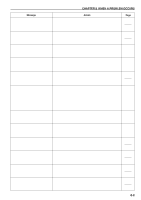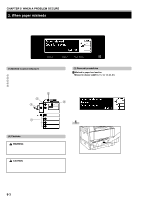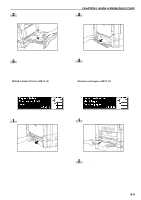Kyocera KM-2030 2030 Instruction Handbook Rev 2C - Page 58
RADF Reversing Auto Document Feeder, Drawer, Finisher, Duplex unit, Job separator, Key counter
 |
View all Kyocera KM-2030 manuals
Add to My Manuals
Save this manual to your list of manuals |
Page 58 highlights
CHAPTER 7 OPTIONAL EQUIPMENT (2) RADF (Reversing Auto Document Feeder) The RADF automatically feeds one-sided originals one by one for scanning. It also reverses two-sided originals automatically for duplex copying and page separation copying. For details, see the RADF's instruction handbook. (5) Duplex unit If the Duplex unit is installed, duplex copies can be made. Duplex copies can be made with A3 to A5 (vertical) [17" x 11" to 5 1/2" x 8 1/ 2"] (75 to 80 g/m2) paper. (3) Drawer Up to two drawers of the same type as that in the main body can be added. Capacity and the paper loading method is the same as those for the standard drawer in the main unit. * Paper misfed in the optional cassette can be removed by opening its left cover. (6) Job separator When using the interrupt copying function or the optional printer function, the paper eject point can be changed to make sorting easier. Copied paper can be ejected to the job separator (upper section). See "8 Select ejector of copy" in Machine default setting on page 6-14. * The job separator can store up to 100 copies. When making 101 or more copies, copying will stop when 100 copies are made. Copying will resume automatically when the copied sheets are removed. (4) Finisher The finisher stores a large quantity of copies. It can also sorts multiple copies into sets by shifting the eject position. Paginated copies can be stapled, too. (7) Key counter The key counter determines the number of copies that have been made. It is useful for copier centralized management on a department or even company level. * The key counter may count up when either data from a computer is printed out or fax pages are printed out. 7-3