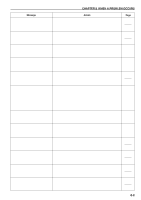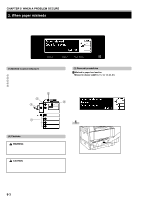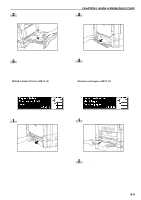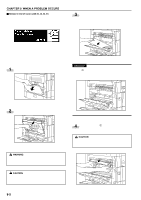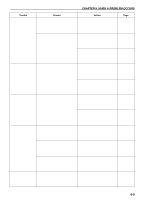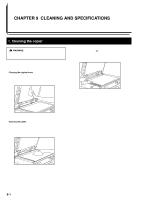Kyocera KM-2030 2030 Instruction Handbook Rev 2C - Page 65
Misfeed in DF <optional> JAM 70 ~ 76, Misfeed in duplex unit <optional> JAM 60, 61,
 |
View all Kyocera KM-2030 manuals
Add to My Manuals
Save this manual to your list of manuals |
Page 65 highlights
5 Close the left cover and multi-bypass. IMPORTANT • If the optional duplex unit is installed, be sure to close the left cover before closing the duplex unit. 3 Misfeed in DF (JAM 70 ~ 76) If the message "Misfeed in feeder. Remove original(s)." appears with the misfeed location indicator shown in the illustration, a misfeed has occurred in the DF. Remove the misfed original using the procedure given below. CHAPTER 8 WHEN A PROBLEM OCCURS 4 Misfeed in duplex unit (JAM 60, 61) If the message "Paper misfeed. Open duplex unit." appears with the misfeed location indicator shown in the illustration, a misfeed has occurred in the duplex unit. Remove the misfed paper using the procedure given below. 1 Hold the duplex unit open/close lever (1 in the illustration) and open the duplex unit. 1 Remove all the originals from the original table. 2 Open the DF original cover. 2 Hold the switchback guide handle (2 in the illustration) and open the switchback guide, and then remove the misfed paper. 3 Remove the misfed original. 3 Close the switchback guide first and then close the duplex unit. 5 Misfeed in finisher (JAM 80 ~ 83) If the message "Remove paper from finisher." appears with the misfeed location indicator shown in the illustration, a misfeed has occurred in the finisher. For details, see the finisher's instruction handbook. 4 Close the DF original cover. Set the misfed original together with those removed back onto the original table and resume the copying operation. 8-6