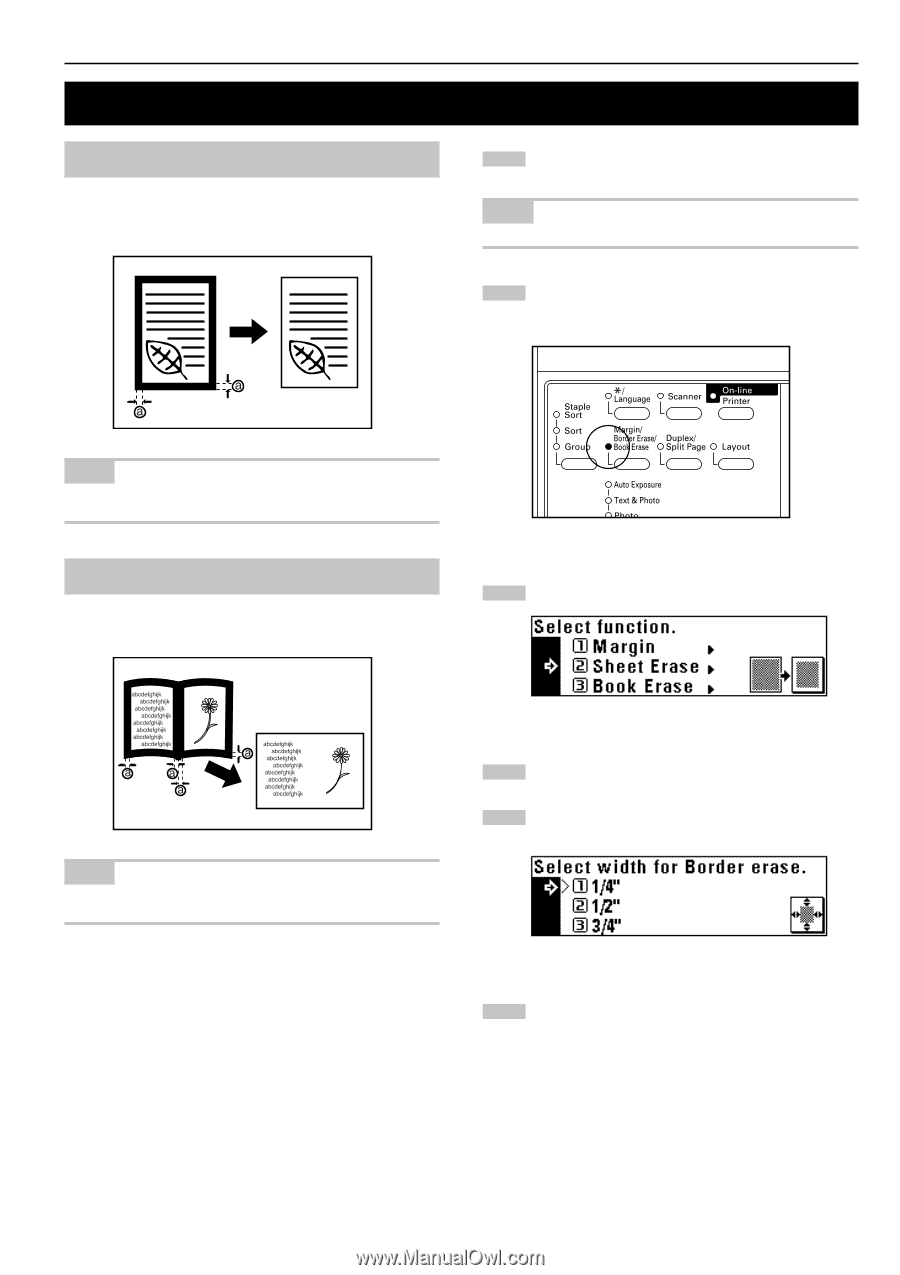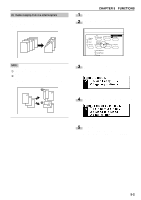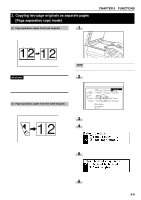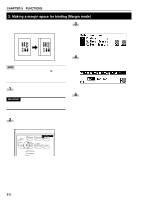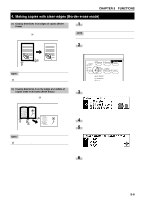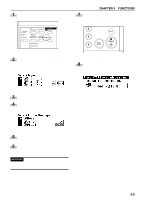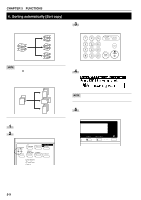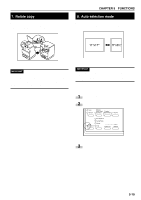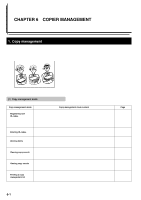Kyocera KM-2030 2030 Instruction Handbook Rev 2C - Page 32
Making copies with clean edges [Border erase mode], Erasing blemishes from edges of copies Sheet
 |
View all Kyocera KM-2030 manuals
Add to My Manuals
Save this manual to your list of manuals |
Page 32 highlights
CHAPTER 5 FUNCTIONS 4. Making copies with clean edges [Border erase mode] (1) Erasing blemishes from edges of copies (Sheet Erase) Use for erasing shadows, lines, etc., that occur around the edges of copies made from sheet originals. The border width can be selected from 1/4", 1/2" and 3/4". (a is the width of erasing border.) 1 Set the original(s). NOTE • See step 1 on page 5-4 to set the book original. 2 Press the Margin/Border Erase/Book Erase key to light the indicator. The function selection screen will appear. NOTE • The initial value of the erasing border width can be set. (See "! Border width" on page 6-13.) (2) Erasing blemishes from the edges and middle of copies made from books (Book Erase) Use for making neat copies from thick books. The border width can be selected from 1/4", 1/2" and 3/4". (a is the width of erasing border.) 3 Press the cursor down key to select the border erase mode. NOTE • The initial value of the erasing border width can be set. (See "! Border width" on page 6-13.) 4 Press the enter key. 5 Press the cursor down or up key to select the erasing border width. The width can be selected from 1/4", 1/2" and 3/4". 6 Press the enter key. The message display will return to the "Ready to copy." screen. 5-6