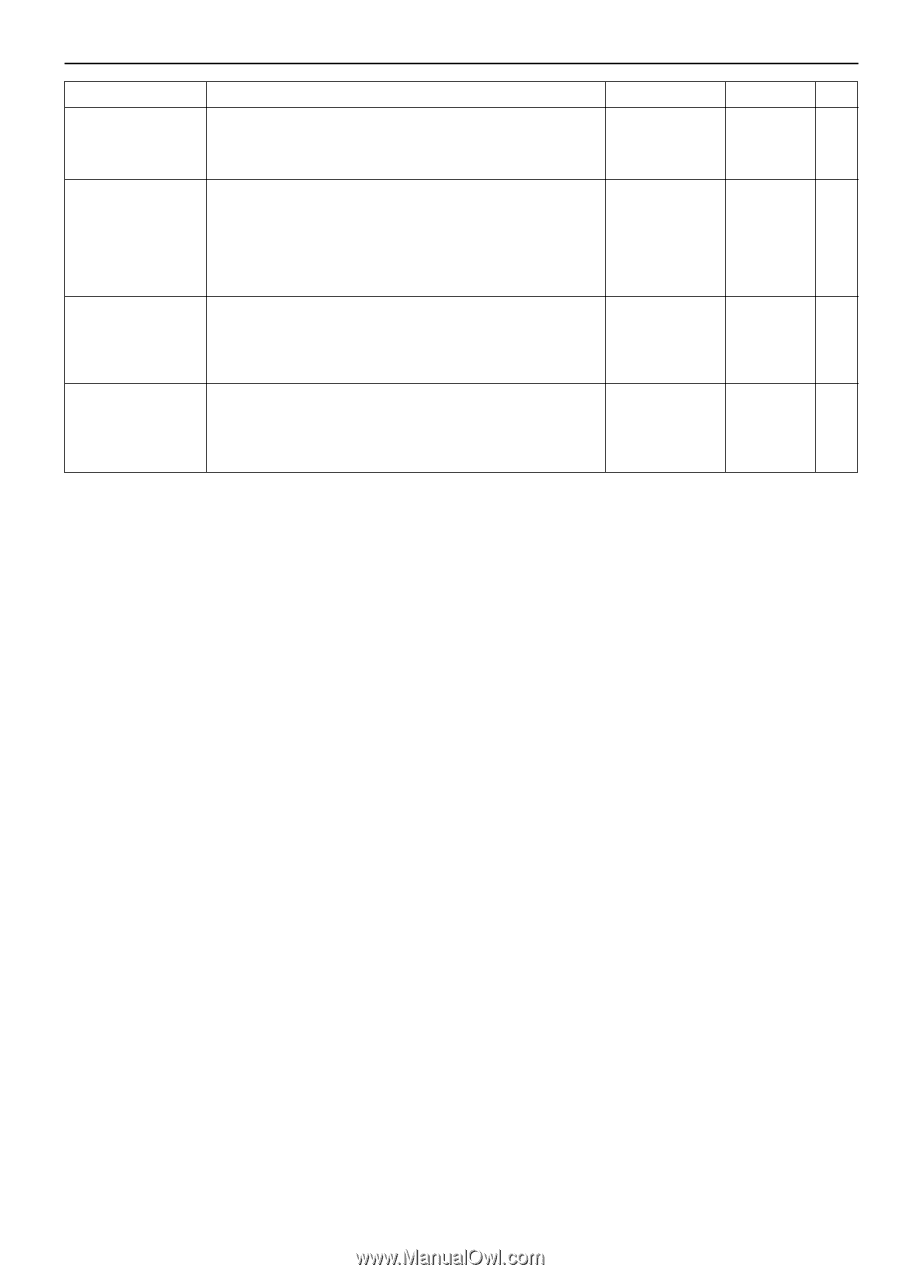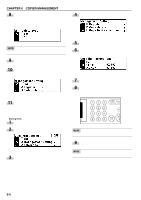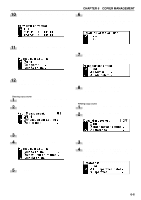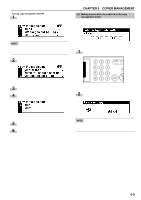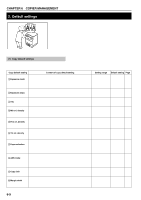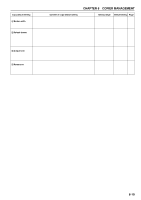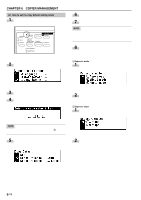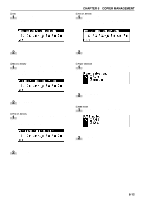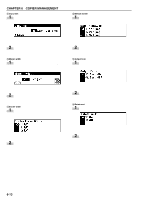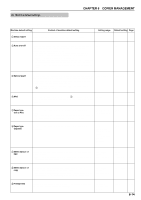Kyocera KM-2030 2030 Instruction Handbook Rev 2C - Page 46
Copy default setting, Border width, Default drawer, Output form, Rotate sort
 |
View all Kyocera KM-2030 manuals
Add to My Manuals
Save this manual to your list of manuals |
Page 46 highlights
CHAPTER 6 COPIER MANAGEMENT Copy default setting Content of copy default setting Setting range Default setting Page ! Border width Sets the initial value of the border erase width for the sheet erase or 1/4", 1/2", 3/4" 1/4" book erase in the border erase mode (page 5-6). 6-13 @ Default drawer Specifies the paper feed drawer to be selected automatically when warm-up ends or when the Reset key is pressed (note that there may be times when the default drawer may not be selected, such as when the drawer is empty). Paper feed drawer 3 and 4 can be selected only when the optional drawer is installed. 1st pap. to 4th pap. 1st pap. 6-13 # Output form Sets whether or not to perform sort copying (page 5-9) when the optional DF is used (when originals are set in the DF). Sort: ON/ Sort: OFF Sort: OFF 6-13 $ Rotate sort Sets whether the normal sort copy (page 5-9) or rotate sort copy (page 5-9) is used when the sort mode is selected. • This setting is not displayed when the copier is equipped with the optional finisher. On/Off Off 6-13 6-10