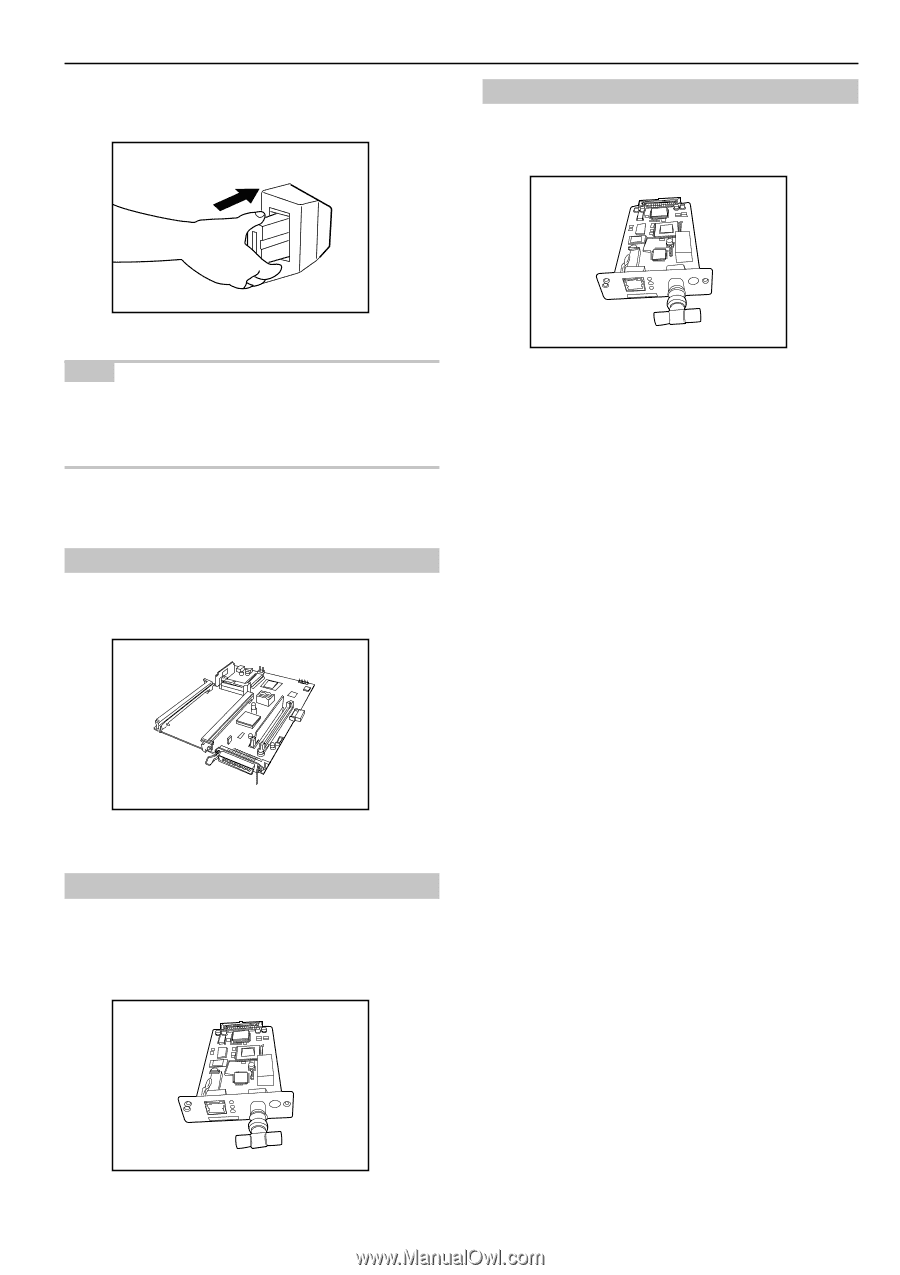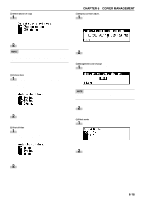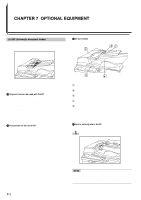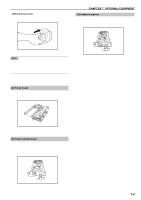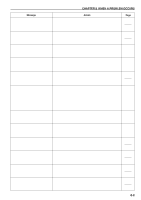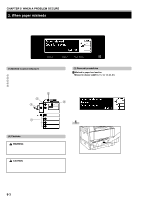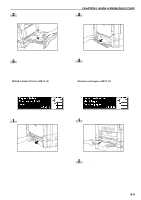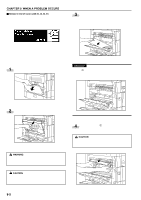Kyocera KM-2030 2030 Instruction Handbook Rev 2C - Page 59
Printer board, Printer network board, Network scanner, Setting the key counter
 |
View all Kyocera KM-2030 manuals
Add to My Manuals
Save this manual to your list of manuals |
Page 59 highlights
q Setting the key counter Insert the key counter securely into the key counter opening. CHAPTER 7 OPTIONAL EQUIPMENT (10) Network scanner This copier can be used as a network scanner that allows access from multiple computers. NOTE • When the key counter function is used, copies cannot be made unless the key counter is inserted into the copier. If the key counter is not inserted securely, "Insert key counter." appears on the message display. (8) Printer board If the printer board is installed, this copier can be used as a printer. For details, see the printer board's instruction handbook. (9) Printer network board If the network board is installed along with the optional printer board, this copier can be used as a network printer, allowing access from multiple computers. For details, see the printer network board's instruction handbook. 7-4