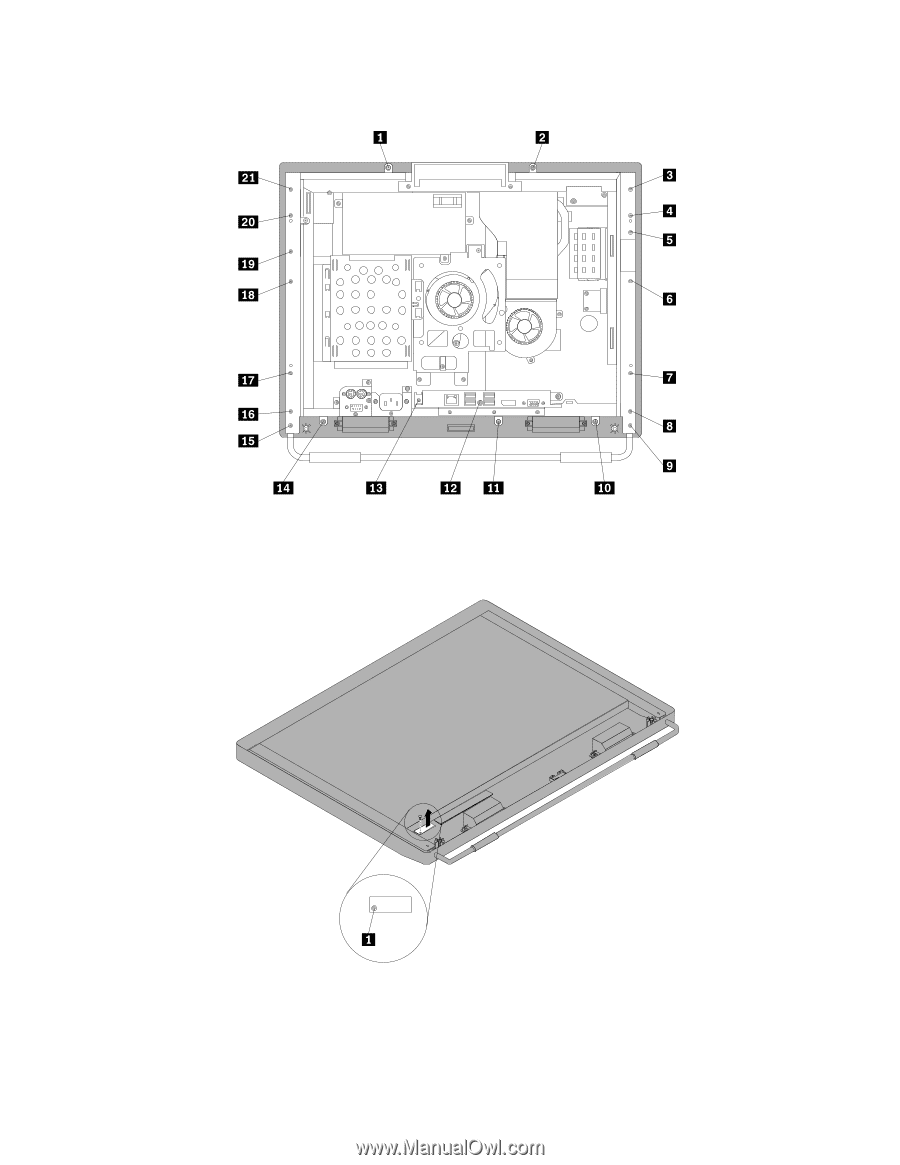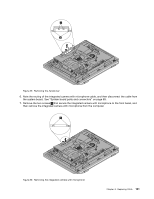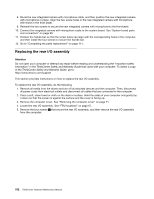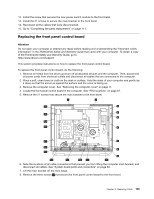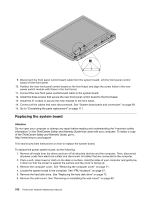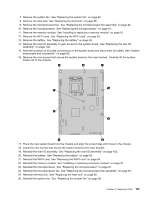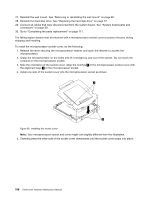Lenovo ThinkCentre M70z Hardware Maintenance Manual (HMM) - Page 110
module off the front bezel.
 |
View all Lenovo ThinkCentre M70z manuals
Add to My Manuals
Save this manual to your list of manuals |
Page 110 highlights
5. Remove the 21 screws that secure the computer main bracket to the front bezel. 6. Note the locations of all cable connections that prevent you from lifting the computer main bracket, and disconnect all cables. See "System board parts and connectors" on page 69. 7. Lift the computer main bracket off the front bezel. 8. Remove the screw that secures the power switch module to the front bezel. 9. Disconnect the power switch module cable from the system board, and then lift the power switch module off the front bezel. 10. Position the new power switch module on the front bezel and align the screw hole in the new power switch module with that in the front bezel. 11. Connect the power switch module cable to the system board. 104 ThinkCentre Hardware Maintenance Manual