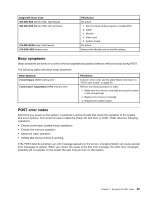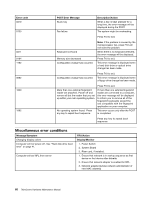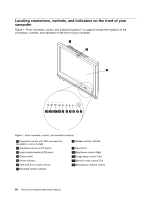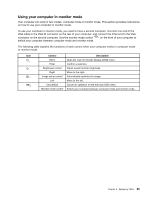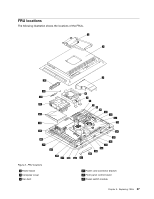Lenovo ThinkCentre M70z Hardware Maintenance Manual (HMM) - Page 70
Locating connectors, controls, and indicators on the front of your computer, connectors
 |
View all Lenovo ThinkCentre M70z manuals
Add to My Manuals
Save this manual to your list of manuals |
Page 70 highlights
Locating connectors, controls, and indicators on the front of your computer Figure 1 "Front connector, control, and indicator locations" on page 64 shows the locations of the connectors, controls, and indicators on the front of your computer. Figure 1. Front connector, control, and indicator locations 1 Integrated camera with MIC (microphone) (available in some models) 2 Integrated camera on/off button 3 Liquid crystal display (LCD) panel 4 Power switch 5 Power indicator 6 Hard disk drive activity indictor 7 Bluetooth activity indicator 8 Wireless activity indicator 9 Menu/Enter 10 Brightness control /Right 11 Image setup control /Left 12 Monitor mode control /Exit 13 Microphone mute/on control 64 ThinkCentre Hardware Maintenance Manual
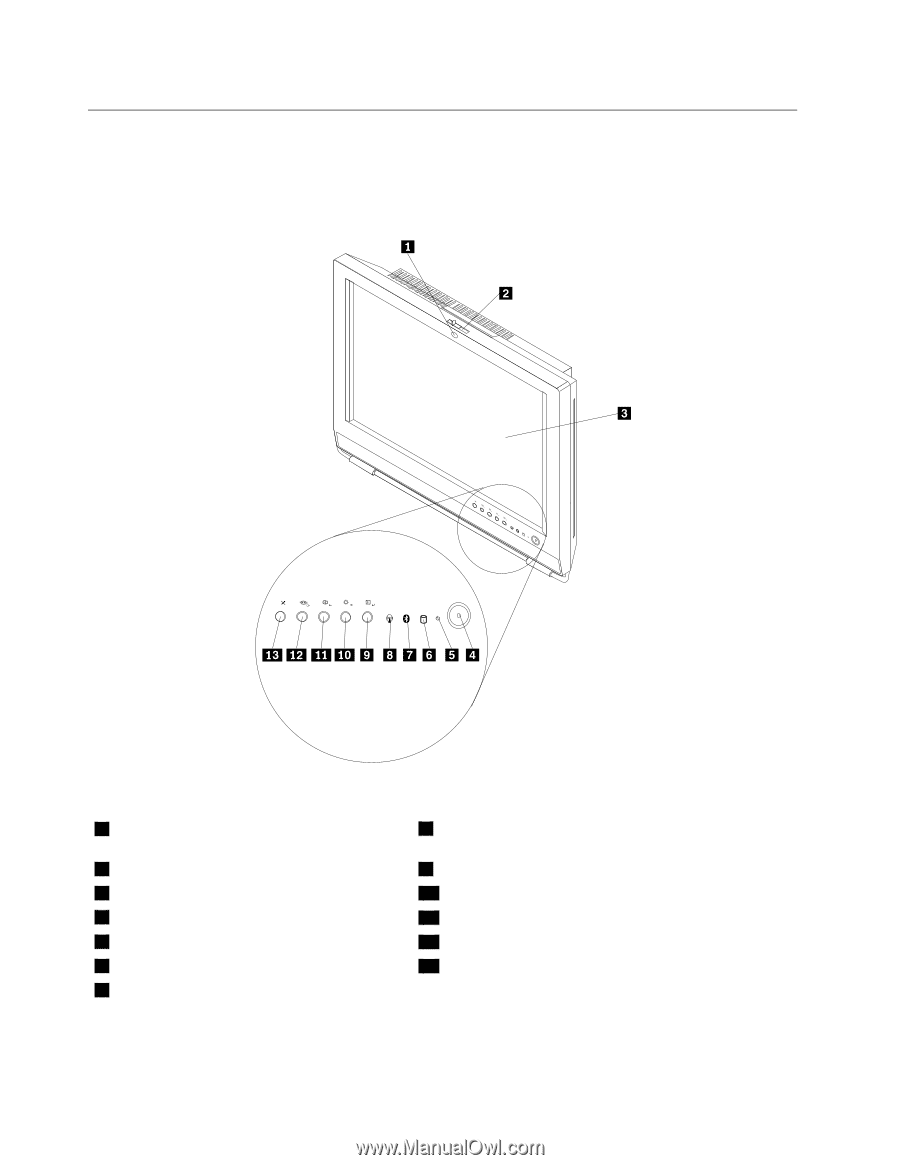
Locating connectors, controls, and indicators on the front of your
computer
Figure 1 “Front connector, control, and indicator locations” on page 64 shows the locations of the
connectors, controls, and indicators on the front of your computer.
Figure 1. Front connector, control, and indicator locations
1
Integrated camera with MIC (microphone)
(available in some models)
8
Wireless activity indicator
2
Integrated camera on/off button
9
Menu/Enter
3
Liquid crystal display (LCD) panel
10
Brightness control /Right
4
Power switch
11
Image setup control /Left
5
Power indicator
12
Monitor mode control /Exit
6
Hard disk drive activity indictor
13
Microphone mute/on control
7
Bluetooth activity indicator
64
ThinkCentre Hardware Maintenance Manual