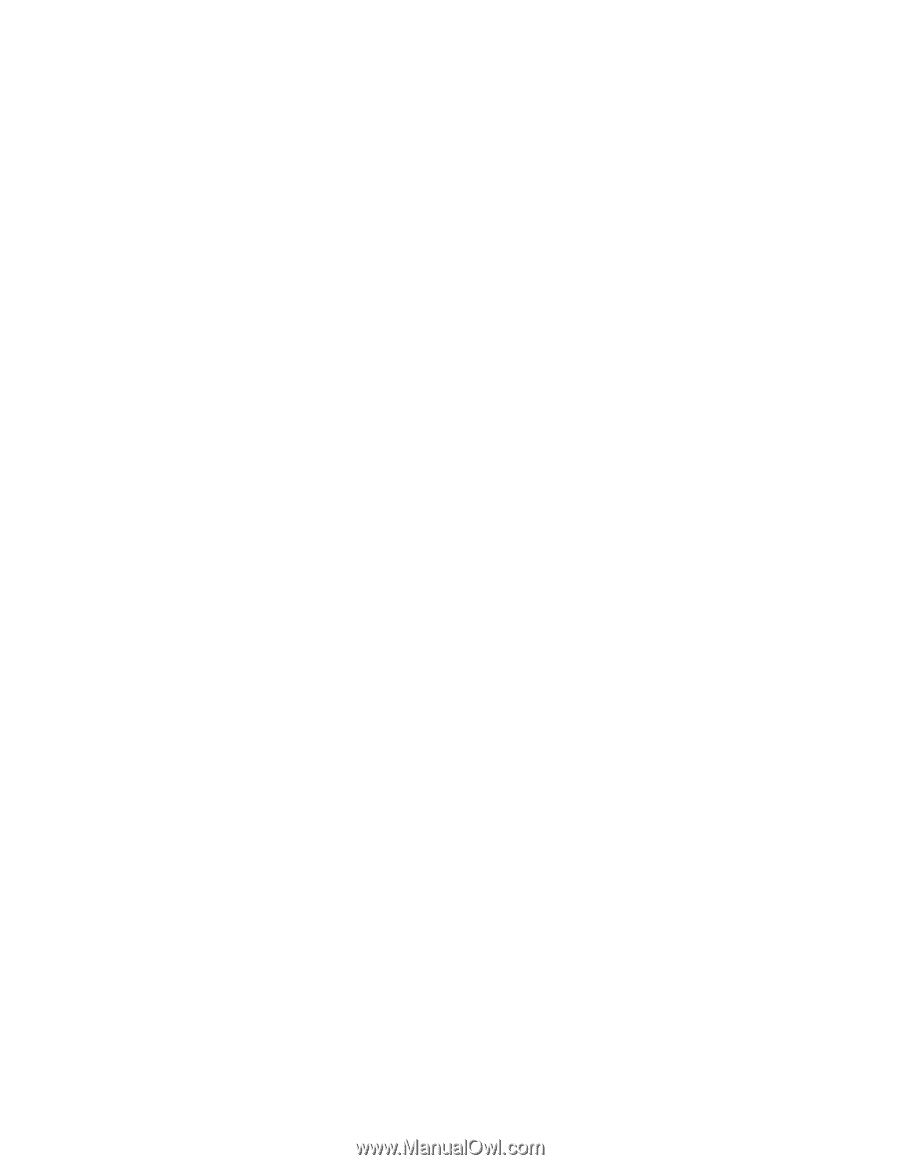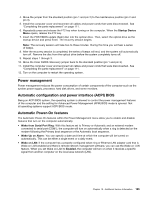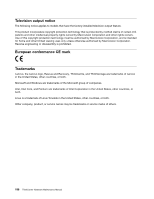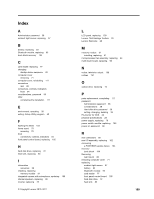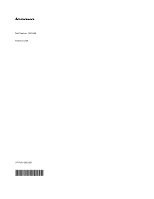Lenovo ThinkCentre M70z Hardware Maintenance Manual (HMM) - Page 206
Setup Utility program, Set Administrator Password
 |
View all Lenovo ThinkCentre M70z manuals
Add to My Manuals
Save this manual to your list of manuals |
Page 206 highlights
integrated camera with microphone 100 internal speakers 99 inverter 78 LCD panel 109 microprocessor fan assembly 84 multi-touch board 96 power supply 79 power switch module 103 rear I/O assembly 102 right I/O assembly 75, 90 system board 106 system fan 82 WI-FI card 94 resources, information 29 right I/O assembly, replacing 75, 90 S security enabling or disabling 39 selecting startup device 39 temporary startup device 39 Set Administrator Password 38 Set Power-On Password 38 settings changing 37 viewing 37 Setup Utility program 37 Setup Utility program, exiting 40 Setup Utility program, starting 37 starting the Setup Utility program 37 startup device 39 sequence, changing 40 temporary, selecting 39 system board, replacing 106 system fan, replacing 82 T television output notice 198 temporary startup device 39 the BIOS, updating (flashing) 193-194 trademarks 198 U updating (flashing) the BIOS 193 updating (flashing) the BIOS 194 using passwords 37 Setup Utility program 37 V viewing and changing settings 37 200 ThinkCentre Hardware Maintenance Manual W wall mount Removing 80 WI-FI card, replacing 94