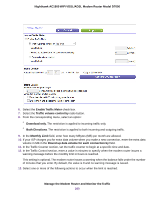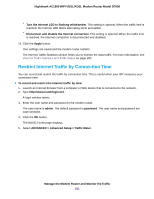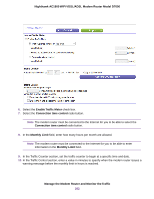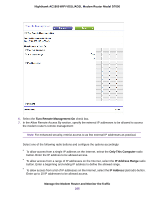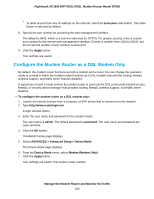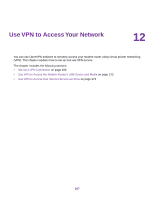Netgear D7000 User Manual - Page 265
Turn Remote Management On, IP Address Range
 |
View all Netgear D7000 manuals
Add to My Manuals
Save this manual to your list of manuals |
Page 265 highlights
Nighthawk AC1900 WiFi VDSL/ADSL Modem Router Model D7000 6. Select the Turn Remote Management On check box. 7. In the Allow Remote Access By section, specify the external IP addresses to be allowed to access the modem router's remote management: Note For enhanced security, restrict access to as few external IP addresses as practical. Select one of the following radio buttons and configure the options accordingly: • To allow access from a single IP address on the Internet, select the Only This Computer radio button. Enter the IP address to be allowed access. • To allow access from a range of IP addresses on the Internet, select the IP Address Range radio button. Enter a beginning and ending IP address to define the allowed range. • To allow access from a list of IP addresses on the Internet, select the IP Address List radio button. Enter up to 10 IP addresses to be allowed access. Manage the Modem Router and Monitor the Traffic 265