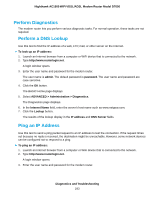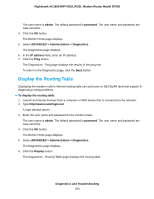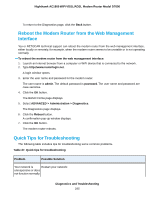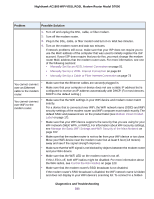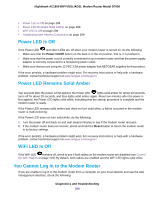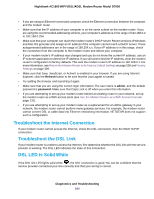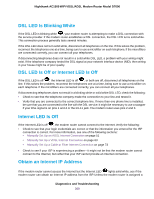Netgear D7000 User Manual - Page 297
Troubleshoot with the LEDs, Manage the Basic WiFi Settings and, WiFi Security of the Main Network
 |
View all Netgear D7000 manuals
Add to My Manuals
Save this manual to your list of manuals |
Page 297 highlights
Nighthawk AC1900 WiFi VDSL/ADSL Modem Router Model D7000 Problem Possible Solution network, you must enter the network name and the WiFi password. For more information about the SSID broadcast, see Manage the Basic WiFi Settings and WiFi Security of the Main Network on page 102. • Make sure that your WiFi device does not use a static IP address but is configured to receive an IP address automatically with DHCP. (For most devices, DHCP is the default setting.) Troubleshoot with the LEDs When you turn on the power, the LEDs light as described here: 1. Two seconds after the power is first applied, the Power LED lights solid amber for about 10 seconds, turns off for about 20 seconds, and then lights solid amber again. 2. About two minutes after the power is first applied, the Power LED lights solid white, indicating that the startup procedure is complete and the modem router is ready. Verify the following: • The Internet LED is blinking white or solid white. • The DSL LED is solid white. • The 2.4 GHz WiFi LED and 5 GHz WiFi LED you turned off the wireless radios). are blinking white or solid white (unless • A USB 3.0 port LED is blinking white or solid white for any connected USB device. • An Ethernet port LED Ethernet device. is blinking white or solid white for any connected and powered-on • The WiFi LED is solid white (unless you turned off the wireless radios). • The WPS LED is solid white. You can use the LEDs for troubleshooting. For more information, see the following sections: Diagnostics and Troubleshooting 297