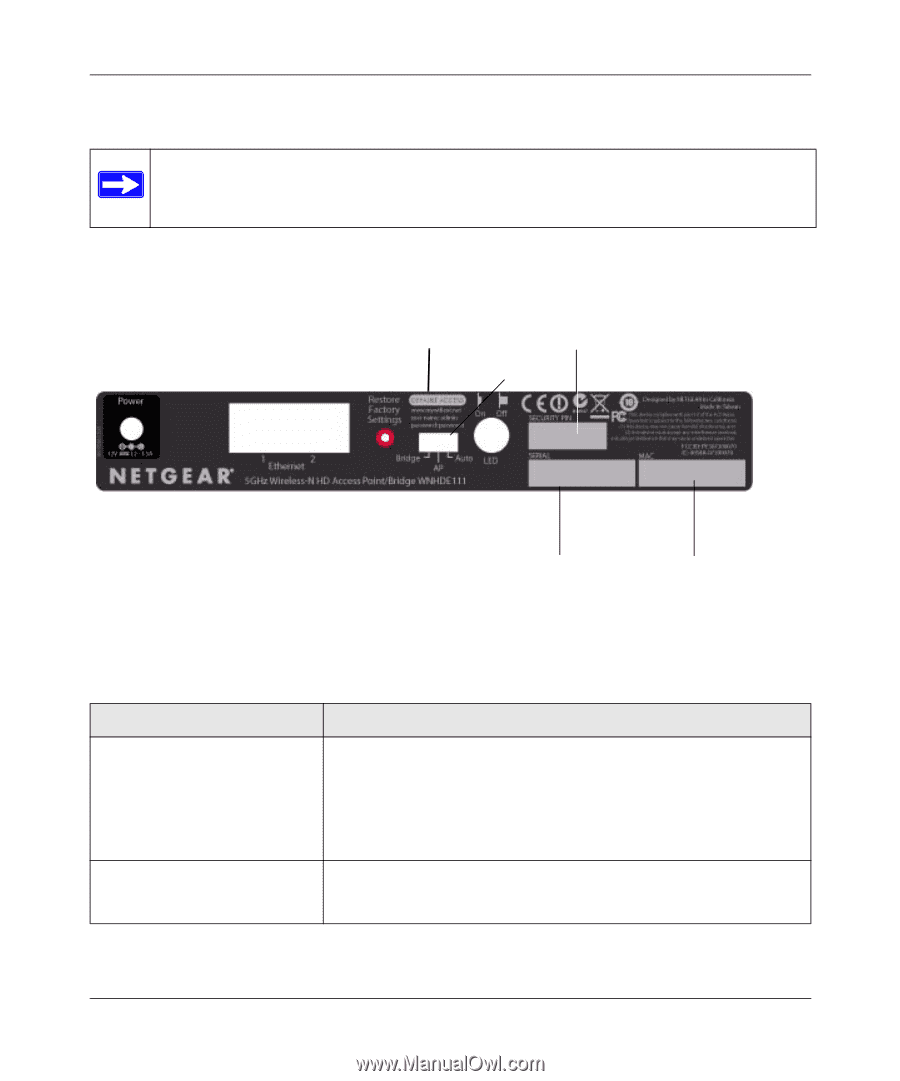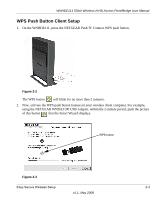Netgear WNHDE111 WNHDE111 User Manual - Page 19
Key Back Panel Label Information, 1TX18149020CB - wireless setup
 |
UPC - 606449054279
View all Netgear WNHDE111 manuals
Add to My Manuals
Save this manual to your list of manuals |
Page 19 highlights
WNHDE111 5GHz Wireless-N HD Access Point/Bridge User Manual Key Back Panel Label Information Note: The WNHDE111 comes with a WPA/WPA2 security key enabled by default. This key is the serial number printed on the label on the back of on the unit. The default wireless network name (SSID) is NETGEAR-HD. This illustration identifies key information printed on the back panel label of the unit. Default Access Address, User Name and Password WPS Security Pin 1TX18149020CB Figure 1-3 Serial number which is also the MAC default WPA/WPA2 security key Address Table 1-2. Product label information Item Default Access. WPS Security PIN. Description Use this URL, user name and password to log in to the unit. Note: Tip: During initial setup, the URL will only connect you to the unit when your computer is attached directly to one of the unit's Ethernet ports. Generally, using the NETGEAR setup wizard will be more convenient than logging in to the unit with this information. This PIN is used for devices that require manual entry of the WPS PIN, or with WPS registrar discovery services, found in Windows Vista for example. Getting Acquainted 1-5 v1.1, May 2008