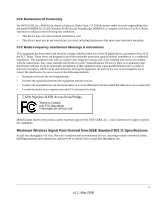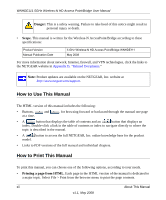Netgear WNHDE111 WNHDE111 User Manual - Page 9
Troubleshooting, Appendix A, Technical Specifications, Appendix B, Related Documents, - software
 |
UPC - 606449054279
View all Netgear WNHDE111 manuals
Add to My Manuals
Save this manual to your list of manuals |
Page 9 highlights
WNHDE111 5GHz Wireless-N HD Access Point/Bridge User Manual Upgrading the Software 7-8 Upgrading Automatically to New Software 7-9 Upgrading Manually to New Software 7-9 Chapter 8 Troubleshooting Troubleshooting Quick Tips 8-1 Troubleshooting Basic Functions 8-2 Troubleshooting the Web Configuration Interface 8-3 Restoring the Default Configuration and Password 8-4 Appendix A Technical Specifications Default Configuration Settings A-1 Restoring the Default User Name and Password A-3 Appendix B Related Documents Index Contents ix v1.1, May 2008

WNHDE111 5GHz Wireless-N HD Access Point/Bridge User Manual
Contents
ix
v1.1, May 2008
Upgrading the Software
..................................................................................................
7-8
Upgrading Automatically to New Software
...............................................................
7-9
Upgrading Manually to New Software
......................................................................
7-9
Chapter 8
Troubleshooting
Troubleshooting Quick Tips
............................................................................................
8-1
Troubleshooting Basic Functions
....................................................................................
8-2
Troubleshooting the Web Configuration Interface
..........................................................
8-3
Restoring the Default Configuration and Password
........................................................
8-4
Appendix A
Technical Specifications
Default Configuration Settings
.......................................................................................
A-1
Restoring the Default User Name and Password
..........................................................
A-3
Appendix B
Related Documents
Index