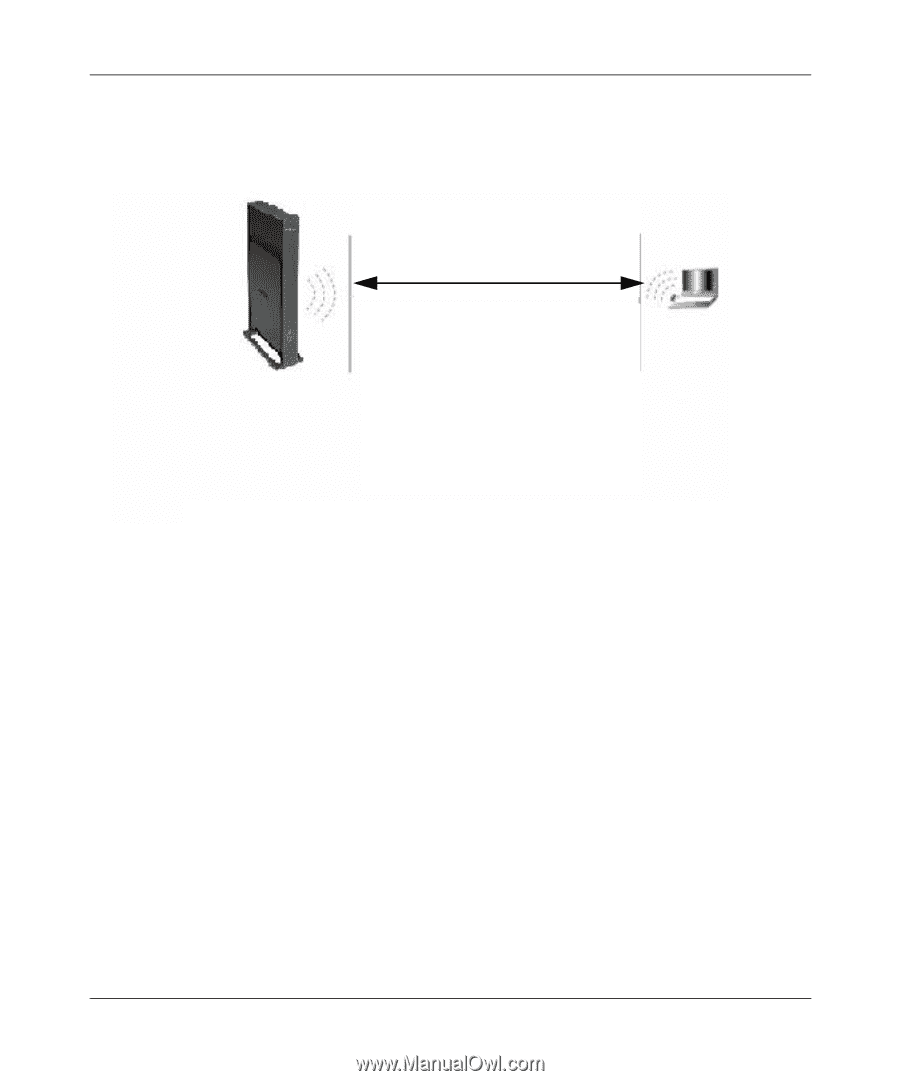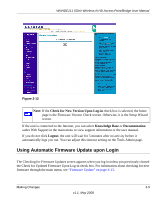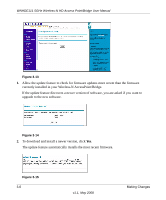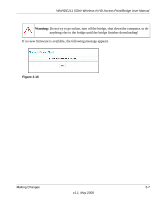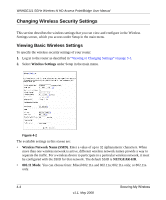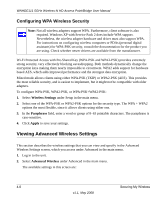Netgear WNHDE111 WNHDE111 User Manual - Page 38
WPA/WPA2 security on both the router and the client device - wps
 |
UPC - 606449054279
View all Netgear WNHDE111 manuals
Add to My Manuals
Save this manual to your list of manuals |
Page 38 highlights
WNHDE111 5GHz Wireless-N HD Access Point/Bridge User Manual WEP connections can take slightly longer to establish. Also, WEP, WPA-PSK, and WPA2-PSK encryption can consume more battery power on a notebook computer, and can cause significant performance degradation with a slow computer. Wireless data security options Range: up to 500 foot radius 1) Open system: easy but no security 2) MAC access list: no data security WNHDE111 3) WEP: security but some performance impact 4) WPA-PSK: strong security 5) WPA2-PSK: very strong security Note: Use these with other features that enhance security (Table 4-2 on page 4-3). Figure 4-1 To configure the wireless network, you can: • Manually specify your SSID and your wireless security settings. The Wireless-N AccessPoint/Bridge provides two screens for configuring the wireless settings: the basic Wireless Settings screen, which you access under Setup in the main menu, and the Advanced Wireless Settings screen. • Use Wi-Fi Protected Setup (WPS) to automatically set the SSID and implement WPA/WPA2 security on both the router and the client device. If the clients in your network are WPS capable, you can use Wi-Fi Protected Setup (WPS) to automatically set the SSID and implement WPA/WPA2 security on both the bridge and the client device. 4-2 Securing My Wireless v1.1, May 2008