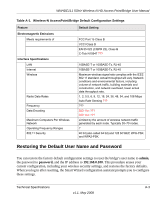Netgear WNHDE111 WNHDE111 User Manual - Page 80
QoS Quality of Service, Push 'N' Connect - pdf
 |
UPC - 606449054279
View all Netgear WNHDE111 manuals
Add to My Manuals
Save this manual to your list of manuals |
Page 80 highlights
WNHDE111 5GHz Wireless-N HD Access Point/Bridge User Manual Fragmentation Threshold 4-7 frequency, channel 4-5 G generating encryption keys 4-5 H host name 7-7 HTML version, printing xii I interference, reducing 6-2 interval, poll 6-4, 7-5 IP addresses autogenerated 8-3 current 7-2 LAN 5-2 IP subnet mask 5-2, 7-2 italic text xi J Java and JavaScript 8-3 K keys, encryption 4-5 knowledge base 3-5 L LAN IP setup 5-1 LAN port settings 7-3 Legacy mode 4-4 logout, automatic 3-5 M MAC addresses attached devices 7-7 Index-2 current 7-2 restricting access by 4-11 manually upgrading software 7-9 mixed mode encryption 4-3 mode, communication 4-4, 7-3 N Neighbor Friendly mode 4-4 NetBIOS host name 7-7 O optimizing performance 6-1 P passphrases 4-6 password A-4 changing 4-12 restoring 8-4 PDF, printing xiii Performance mode 4-4 performance, optimizing 6-1 physical push button (WPS) 4-8 PIN 4-9 placement, router 6-1 poll interval 6-4, 7-5 Power light, troubleshooting and 8-2 Preamble mode 4-7 printing manual xii prioritizing traffic 6-3 Push 'N' Connect 4-7 push button configuration (WPS) 4-8 Q QoS (Quality of Service) 6-3 R radio, wireless 4-7, 7-3 v1.1, May 2008