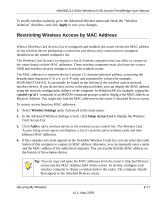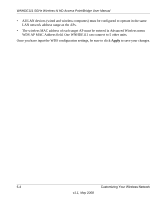Netgear WNHDE111 WNHDE111 User Manual - Page 52
Once you have input the WDS configuration settings, be sure to click, to save your changes.
 |
UPC - 606449054279
View all Netgear WNHDE111 manuals
Add to My Manuals
Save this manual to your list of manuals |
Page 52 highlights
WNHDE111 5GHz Wireless-N HD Access Point/Bridge User Manual • All LAN devices (wired and wireless computers) must be configured to operate in the same LAN network address range as the APs. • The wireless MAC address of each target AP must be entered in Advanced Wireless menu WDS AP MAC Address field. One WNHDE111 can connect to 5 other units. Once you have input the WDS configuration settings, be sure to click Apply to save your changes. 5-4 Customizing Your Wireless Network v1.1, May 2008
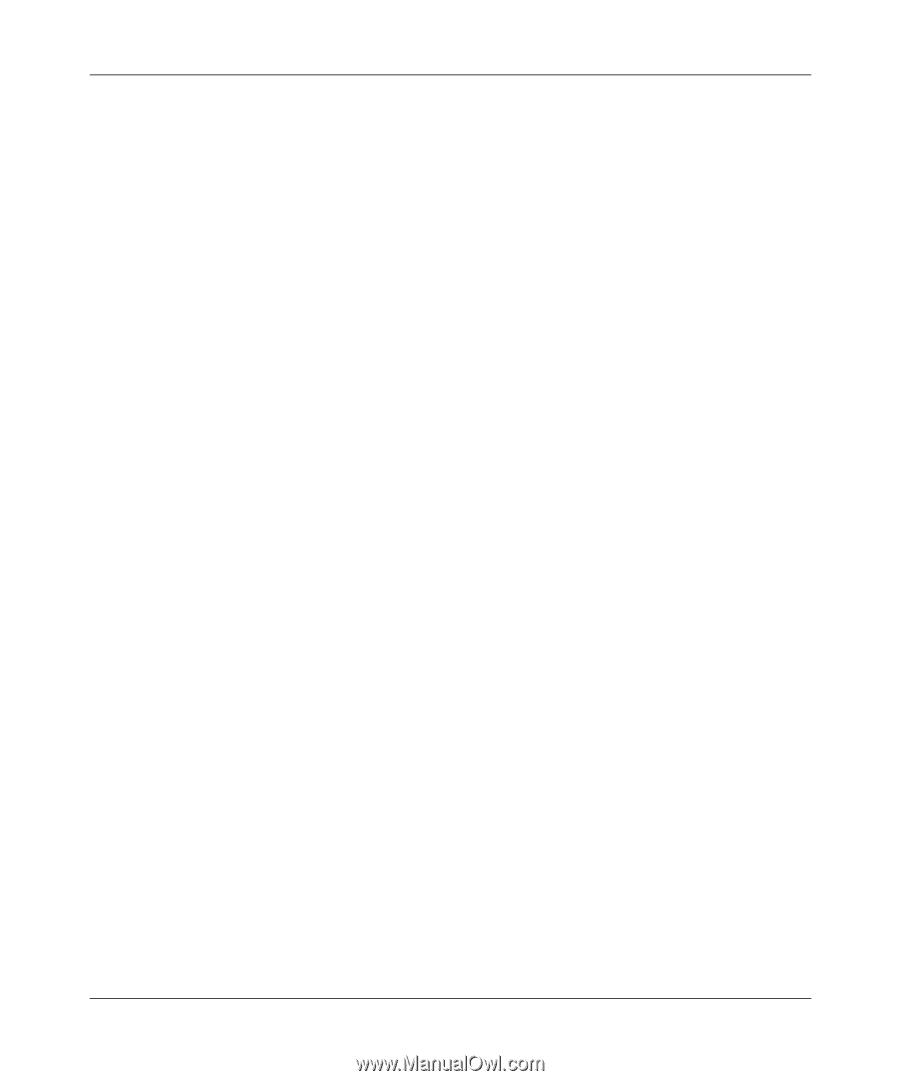
WNHDE111 5GHz Wireless-N HD Access Point/Bridge User Manual
5-4
Customizing Your Wireless Network
v1.1, May 2008
•
All LAN devices (wired and wireless computers) must be configured to operate in the same
LAN network address range as the APs.
•
The wireless MAC address of each target AP must be entered in Advanced Wireless menu
WDS AP MAC Address field. One WNHDE111 can connect to 5 other units.
Once you have input the WDS configuration settings, be sure to click
Apply
to save your changes.