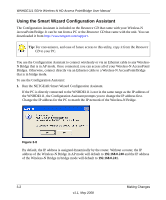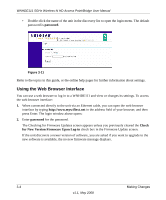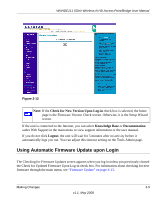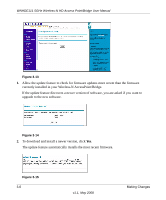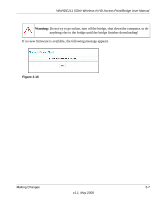Netgear WNHDE111 WNHDE111 User Manual - Page 34
upgrade to the new software., To download and install a newer version, click - manual download
 |
UPC - 606449054279
View all Netgear WNHDE111 manuals
Add to My Manuals
Save this manual to your list of manuals |
Page 34 highlights
WNHDE111 5GHz Wireless-N HD Access Point/Bridge User Manual Figure 3-13 1. Allow the update feature to check for firmware updates more recent than the firmware currently installed in your Wireless-N AccessPoint/Bridge. If the update feature discovers a newer version of software, you are asked if you want to upgrade to the new software. Figure 3-14 2. To download and install a newer version, click Yes. The update feature automatically installs the most recent firmware. Figure 3-15 3-6 v1.1, May 2008 Making Changes

WNHDE111 5GHz Wireless-N HD Access Point/Bridge User Manual
3-6
Making Changes
v1.1, May 2008
1.
Allow the update feature to check for firmware updates more recent than the firmware
currently installed in your Wireless-N AccessPoint/Bridge.
If the update feature discovers a newer version of software, you are asked if you want to
upgrade to the new software.
2.
To download and install a newer version, click
Yes
.
The update feature automatically installs the most recent firmware.
Figure 3-13
Figure 3-14
Figure 3-15