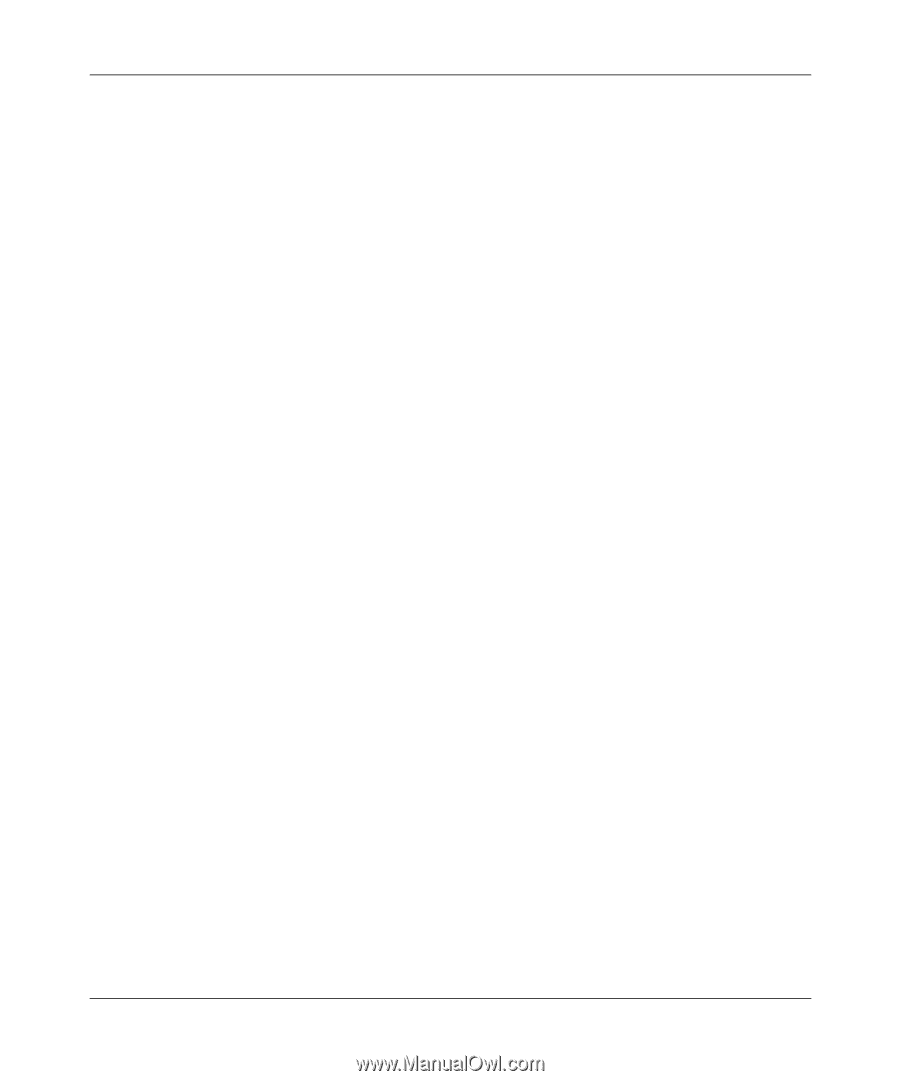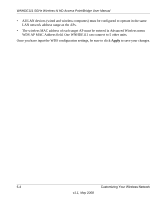Netgear WNHDE111 WNHDE111 User Manual - Page 54
Reduce interference., Choose your settings.
 |
UPC - 606449054279
View all Netgear WNHDE111 manuals
Add to My Manuals
Save this manual to your list of manuals |
Page 54 highlights
WNHDE111 5GHz Wireless-N HD Access Point/Bridge User Manual - In an elevated location such as a high shelf where the wirelessly connected computers have line-of-sight access (even if through walls). - Avoid obstacles to wireless signals. - Keep wireless devices at least 2 feet from large metal fixtures such as file cabinets, refrigerators, pipes, metal ceilings, reinforced concrete, and metal partitions. - Keep away from large amounts of water such as fish tanks and water coolers. • Reduce interference. - Avoid windows unless communicating between buildings. - Place wireless devices away from various electromagnetic noise sources, especially those in the 2400-2500 MHz frequency band. Common noise-creating sources are: • Computers and fax machines (no closer than 1 foot) • Copying machines, elevators, and cell phones (no closer than 6 feet) • Microwave ovens (no closer than 10 feet) • Choose your settings. - Use a scanning utility to determine what other wireless networks are operating nearby, and choose an unused channel. - Turn off SSID broadcast, and change the default SSID. Other nearby devices might automatically try to connect to your network several times a second, which can cause significant performance reduction. • Use WMM to improve the performance of voice and video traffic over the wireless link. 6-2 Fine-Tuning Your Network v1.1, May 2008