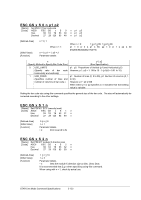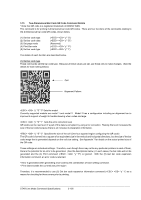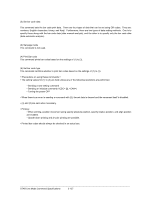Oki OKIPOS408II OKIPOS 408II Programmer s Technical Reference - Page 141
ESC GS x S 3 n, ESC GS x D nL nH d1 d2 … dk, ESC GS x P
 |
View all Oki OKIPOS408II manuals
Add to My Manuals
Save this manual to your list of manuals |
Page 141 highlights
ESC GS x S 3 n [Name] Set PDF417 module aspect ratio [Code] ASCII ESC GS x S 3 n Hex. 1B 1D 78 53 33 n Decimal 27 29 120 83 51 n [Defined Area] [Initial Value] [Function] 1 ≤ n ≤ 10 n = 3 Parameter details • n: Sets the module aspect ratio (asp). The module Y direction size (x-dim x asp) is set using this command. It is recommended that 2 ≤ n when specifying using this command. When using with n = 1, check by actual use. ESC GS x D nL nH d1 d2 ... dk [Name] Set PDF417 bar code data [Code] ASCII ESC GS x D nL nH d1 d2 ... dk Hex. 1B 1D 78 44 nL nH d1 d2 ... dk Decimal 27 29 120 68 nL nH d1 d2 ... dk [Defined Area] [Initial Value] [Function] 0 ≤ nL ≤ 255, 0 ≤ nH ≤ 255 1 ≤ (nL + nH x 256) ≤ 1024 0 ≤ d ≤ 255 1 ≤ k ≤ 1024 --- Parameter details • nL + nH x 256 : Bar code data count • dk : Bar code data (Maximum 1024 data) When [nL + nH x 256] is outside of the definition, data of [nL + nH x 256] bytes is discarded. ESC GS x P [Name] Print PDF417 bar code [Code] ASCII ESC GS x P Hex. 1B 1D 78 50 Decimal 27 29 120 80 [Defined Area] [Initial Value] [Function] ----Prints the bar code data. If there is unprinted data in the line buffer, this command is executed after printing that data in the line buffer. Therefore, it is not possible to print with other data in the same line (characters, bit images, bar codes). Also, this command is ignored if the following errors occur. • When an error is generated when generating a bar code, due to the combination of the bar code setting commands • When the bar code data that is generated exceeds the printable size of PDF417 • When the print data exceeds the currently set print region When a bar code is printed, always verify it by actual use. STAR Line Mode Command Specifications 3-123