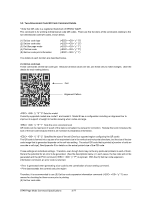Oki OKIPOS408II OKIPOS 408II Programmer s Technical Reference - Page 313
Sets the module X direction size to 3 dots
 |
View all Oki OKIPOS408II manuals
Add to My Manuals
Save this manual to your list of manuals |
Page 313 highlights
The settings above are set individually, so the errors described below may be generated even if there is no particular problem in those settings. In such case, if the bar code is generated the (4) expanded print command ( "x" "P") is ignored. • Error is generated when generating a bar code, due to the combination of the bar code setting commands. • The bar code data that is generated exceeds the printable size of PDF417. It is recommended to use (5) Bar code expanded information acquisition ( "x" "I") as a means for checking these errors prior to printing. (2) Bar code data setting command This command sets the print data of the bar code. (3) STAR page mode setting command This command sets the expansion starting position and rotation information for expanding bar code data. (4) Bar code print command This command prints the bar code according to the settings of (1) to (3). (5) Bar code expanded information acquisition This command checks whether it is possible to print the bar code according to the settings of (1) to (3). - Precautions for use of commands • Unless the following operations are performed, the setting values are maintained for (1) to (3). • Sending of new setting commands • Sending a format clear command ( C) • The power is turned off • Sending (4) and (5) when needed • When a bar code is printed, always verify it by actual use. Send the command transmission example last. 1. Page setting "C" : "D" "1000" : Clears format Sets print area to 100.0 mm 2. Bar code type setting "x" "S" "0" 0 2 3: "x" "S" "1" 3: "x" "S" "2" 3: "x" "S" "3" 3: Sets the bar code size to USE_LIMITS = 2:3 Sets ECC level to 3 Sets the module X direction size to 3 dots Sets module aspect ratio to 3 3. Bar code data setting "x" "D" 10 0 "0123456789": Sets the bar code data 4. Page mode setting "x" "T" "0000" "," "0000" "," "0" : Sets the expansion information 5. Printing bar code To verify whether printing is possible with the current settings, check the bar code expansion information "x" "I": Bar code expansion information check "x" "P": Expands bar code "I" : Print _____ STAR Page Mode Command Specifications 3-72