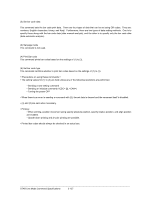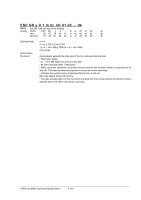Oki OKIPOS408II OKIPOS 408II Programmer s Technical Reference - Page 150
ESC GS y P, ESC GS y
 |
View all Oki OKIPOS408II manuals
Add to My Manuals
Save this manual to your list of manuals |
Page 150 highlights
ESC GS y P [Name] Print QR code [Code] ASCII ESC GS y P Hex. 1B 1D 79 50 Decimal 27 29 121 80 [Defined Area] [Initial Value] [Function] ----Prints bar code data. When receiving this command, if there is unprinted data in the image buffer, the printer will print the bar code after printing the unprinted print data. A margin of more than 4 cells is required around the QR code. The user should ensure that space. Always check printed bar codes in actual use. ESC GS y I [Name] Get QR code expansion information [Code] ASCII ESC GS y I Hex. 1B 1D 79 49 Decimal 27 29 121 73 [Defined Area] [Initial Value] [Function] ----Sends information on generated image sizes and errors in bar code expansion using the current settings. Therefore, it is possible to check whether printing is possible prior to actual printing. If there is an error in the expanded bar code, this command is ignored even if the expand command ( "y" "P") is sent. In the even that errors like the ones below occurs, "Error" information is sent to the printer. • When there is an error in generating a bar code by the combination of bar code setting commands. • When the generated bar code data exceeds the printable size Sending Format: "y" "I" n1 n2 n1 n2 Bar Code Information 0x0000 Error 0x0001 to 0xffff Size around generated bar code (Units: Dots) STAR Line Mode Command Specifications 3-132