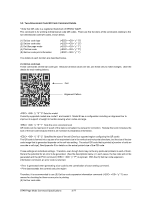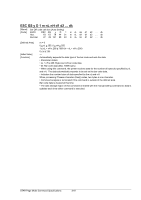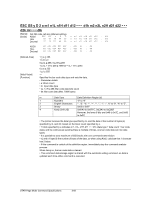Oki OKIPOS408II OKIPOS 408II Programmer s Technical Reference - Page 320
Set mode, Sets the bar code data.
 |
View all Oki OKIPOS408II manuals
Add to My Manuals
Save this manual to your list of manuals |
Page 320 highlights
The following is an example showing the sending of the commands. (1) Set page "C" "D" "1000 " Clears the format. Sets print area to 100.0 mm. (2) Set bar code type "y" "S" "0" 1 "y" "S" "1" 0 "y" "S" "2" 3 Sets to model 1. Sets the error correction level to L. Sets the cell size to 3 dots. (3) Set bar code data • Automatic data analysis "y" "D" "1" 0 20 0 "January 1, 2005 (Saturday)" Sets the bar code data. • Manual data analysis "y" "D" "2" 9 1 4 0 4 2 0 1 1 0 4 2 0 1 1 0 4 2 0 4 2 0 2 3 0 4 2 0 "2005" "Year" "1" "Month" "1" "Day" "(" "SAT" ")" Sets the bar code data. (4) Set page mode "y" "T" "0000" "," "0000" "," "0" Sets the print information. (5) Print bar code To verify whether to print with the current settings, check the bar code expansion information. "y" "I" Check bar code expansion information "y" "P" Expand "I: Print _____ STAR Page Mode Command Specifications 3-79