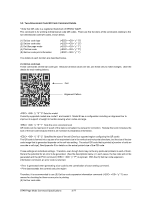Oki OKIPOS408II OKIPOS 408II Programmer s Technical Reference - Page 314
SESC GS x S 0 n p1 p2 SESC GS x S 1 n SESC GS x S 2 n
 |
View all Oki OKIPOS408II manuals
Add to My Manuals
Save this manual to your list of manuals |
Page 314 highlights
ESC GS x S 0 n p1 p2 [Name] Set bar code size [Code] ASCII ESC GS x Hex. 1B 1D 78 Decimal 27 29 120 S0 53 30 83 48 n p1 p2 n p1 p2 n p1 p2 [Defined Area] [Initial Value] [Function] n = 0, 1 When n = 0: 1 ≤ p1 ≤ 99, 1 ≤ p2 ≤ 99 When n = 1: p1 = 0 or 3 ≤ p1 ≤ 90, p2 = 0 or 1 ≤ p2 ≤ 30 (However, this excludes p1 = p2 = 0) n = 0, p1 = 1, p2 = 2 Parameter details n (Specify Method to Specify Bar Code Size) 0 USE_LIMITS (Specify ratio of bar code horizontally and vertically) 1 USE_FIXED (Specifies number of lines and number of columns of bar code.) p1, p2 (Size Specification) p1: p2: Proportions of Vertical (p1) and Horizontal (p2) However, p1: p2 = 1: 99 to 10 : 1 (p1/p2 = 0.01 to 10) p1: Number of lines (0, 3 to 90), p2: Number of columns (0, 1 to 30) However, p1 * p2 ≤ 928 When either p1 or p2 specifies 0, it indicates that that setting value is variable. Setting the bar code size using this command specifies the general size of the bar code. The size will automatically be corrected according to the other settings. ESC GS x S 1 n [Name] Set ECC (security level) [Code] ASCII ESC GS x S 1n Hex. 1B 1D 78 53 31 n Decimal 27 29 120 83 49 n [Defined Area] [Initial Value] [Function] 0 ≤ n ≤ 8 n = 1 Parameter details • n: ECC level (0 to 8) ESC GS x S 2 n [Name] Set module X direction size [Code] ASCII ESC GS xS 2n Hex. 1B 1D 78 53 32 n Decimal 27 29 120 83 50 n [Defined Area] [Initial Value] [Function] 1 ≤ n ≤ 10 n = 2 Parameter details • n: Sets the module X direction size (x-dim). Units: Dots It is recommended that 2 ≤ n when specifying using this command. When using with n = 1, check by actual use. _____ STAR Page Mode Command Specifications 3-73