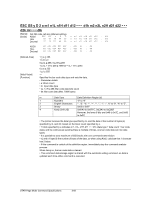Oki OKIPOS408II OKIPOS 408II Programmer s Technical Reference - Page 328
APPENDIX, Appendix 1 Mode Specification Details, Program Generation Procedures
 |
View all Oki OKIPOS408II manuals
Add to My Manuals
Save this manual to your list of manuals |
Page 328 highlights
5. APPENDIX 5-1 Appendix 1 Page Mode Specification Details Page mode commands can be placed in three general classes, according to functions. They are those that define formats, that specify print data and those that control the printer. The printer has a format memory region that records formats, and an image memory region that records image data for printing. The image memory has a region that is the size of the print area. Print patterns are loaded based on the data of the format memory region and the print data. Printing is executed by sending a print start command which is one of the control commands, to the printer. 5-1-1 Program Generation Procedures Start (As required) Memory switch setting: ESC GS # (As required) Format initialization: ESC C Print area setting: ESC D Line format definition: ESC L Character string format definition: ESC P C Bar code format definition: ESC P B (As required) Cutter control: ESC B YES Character string data definition: ESC R C Bar code data definition: ESC R B Dot graphics data definition: ESC Q, ESC H Paper issue: ESC I Print same contents again? NO Print different data with same format? NO End YES _____ STAR Page Mode Command Specifications 5-1