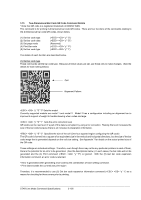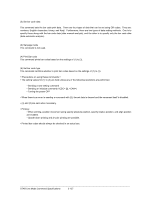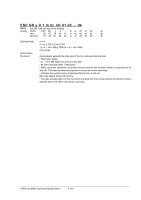Oki OKIPOS408II OKIPOS 408II Programmer s Technical Reference - Page 149
ESC GS y D 2 a m1 n1L n1H d11 d12 • • • d1k m2 n2L n2H d21 d22 • • • d2k ml • • • dlk
 |
View all Oki OKIPOS408II manuals
Add to My Manuals
Save this manual to your list of manuals |
Page 149 highlights
ESC GS y D 2 a m1 n1L n1H d11 d12 d1k m2 n2L n2H d21 d22 d2k ml dlk [Name] Set QR code cell size (Manual setting) [Code] ASCII ESC GS y D 2 a m1 n1L n1H d11 d12 ... d1K Hex. 1B 1D 79 44 32 a m1 n1L n1H d11 d12 ... d1K Decimal 27 29 121 68 50 a m1 n1L n1H d11 d12 ... d1K ASCII Hex. Decimal m2 n2L n2H D21 d22 m2 n2L n2H D21 d22 m2 n2L n2H D11 d22 ... d2K ml ... d2K ml ... d2K ml ... dkl ... dkl ... dkl [Defined Area] [Initial Value] [Function] 1 ≤ a ≤ 255 1 ≤ m ≤ 4 0 ≤ nL ≤ 255, 0 ≤ nH ≤ 255 1 ≤ nL + nH x 256 ≤ 7089 (k = nL + nH x 256) 0 ≤ d ≤ 255 1 ≤ I ≤ 255 --Specifies the bar code data type and sets the data. • Parameter details • a: Block count • m: Input data type • nL + nH x 256: Bar code data byte count • dk: Bar code data (Max. 7089 bytes) m Data Type Data Definition Region (d) 1 Numbers "0" to "9" 2 English Characters 0" to "9", "A" to "Z", 3 Binary 0x00 to 0xFF 4 Kanji (Shift JIS) 0x8140 to 0x9FFC, 0xE040 to 0xEBBF However, the lower 8 bits are 0x40 to 0x7E, and 0x80 to 0xFC • The printer receives the data type specified by m, and the data of the number of bytes (k) specified by nL and nH, based on the block count specified by a. • 1 block specified by a indicates m1, n1L, n1H, d11 d1k (data type + data count + bar code data), and by continuously sending these a multiple of times, one bar code data can mix data types. • It is possible to set a maximum of 255 blocks with one command transmission. • nL and nH specify the number of bytes of the data, so when using Kanji, calculate that 1 character has 2 bytes. • If this command is outside of the definition region, immediately stop the command analysis process. When doing so, the bar code data is cleared. • This command data storage region is shared with the automatic setting command, so data is updated each time either command is executed. STAR Line Mode Command Specifications 3-131