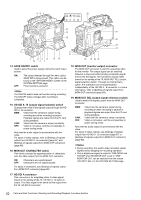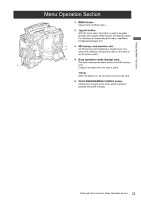Panasonic AJHPX2700G AJHPX2700G User Guide - Page 18
Shooting and Recording/Playback Functions
 |
View all Panasonic AJHPX2700G manuals
Add to My Manuals
Save this manual to your list of manuals |
Page 18 highlights
Shooting and Recording/Playback Functions Section 10 9 8 32 20 21 22 23 34 33 24 1 15 25 2 26 27 3 11 17 31 4 14 6 13 12 5 7 16 19 30 18 29 28 1. CC/ND FILTER (filter switching) controls These are used to select the filter in accordance with the subject's brightness and color temperature. CC FILTER knob (outside, large diameter) A: 3200 K B: 4300 K C: 5600 K D: 1/2 ND ND FILTER knob (inside, small diameter) 1: CLEAR (transparent) 2: 1/4 ND 3: 1/16 ND 4: 1/64 ND When D (1/2 ND) is selected on CC FILTER, it is possible to select any of 1/2 ND to 1/128 ND in combination with ND FILTER. Shooting conditions CC FILTER Sunrise, sunset, inside a studio A (3200 K) Outdoors under a clear sky B (4300 K) or C (5600 K) Outdoors under cloudy or rainy skies C (5600 K) Snowscapes, high mountains, seashores or other perfectly clear scenery B (4300 K) or C (5600 K) ND FILTER 1 (CLEAR) 2 (1/4 ND) or 3 (1/16 ND) 1 (CLEAR) or 2 (1/4 ND) 3 (1/16 ND) or 4 (1/64 ND) 2. USER MAIN, USER 1 and USER 2 buttons These buttons can be assigned user-selected functions, using a menu option. Each button, when pressed, performs the assigned function. For more information, see [Assigning Functions to User Buttons] (page 56). 3. SHUTTER switch Used to enable or disable the electronic shutter. OFF: ON: SEL: Electronic shutter disabled. Electronic shutter enabled. Used to change the speed of the electronic shutter. This dial switch returns to its original position. Each turn of the switch alters the shutter speed. For more information, see [Setting the Electronic Shutter] (page 53). 4. AUTO W/B (white/black) BAL switch AWB: White balance is automatically adjusted. When the WHITE BAL switch on the side is positioned at [A] or [B], the adjusted value is stored in the memory. Note that when the WHITE BAL switch is positioned at [PRST] this function does not work. ABB: Black balance is automatically adjusted. Note To stop automatic adjustment of the white or black balance in progress, set the switch to either ([AWB] or [ABB]). If automatic adjustment is canceled, the value in effect before automatic adjustment will be used. 18 Parts and their Functions: Shooting and Recording/Playback Functions Section