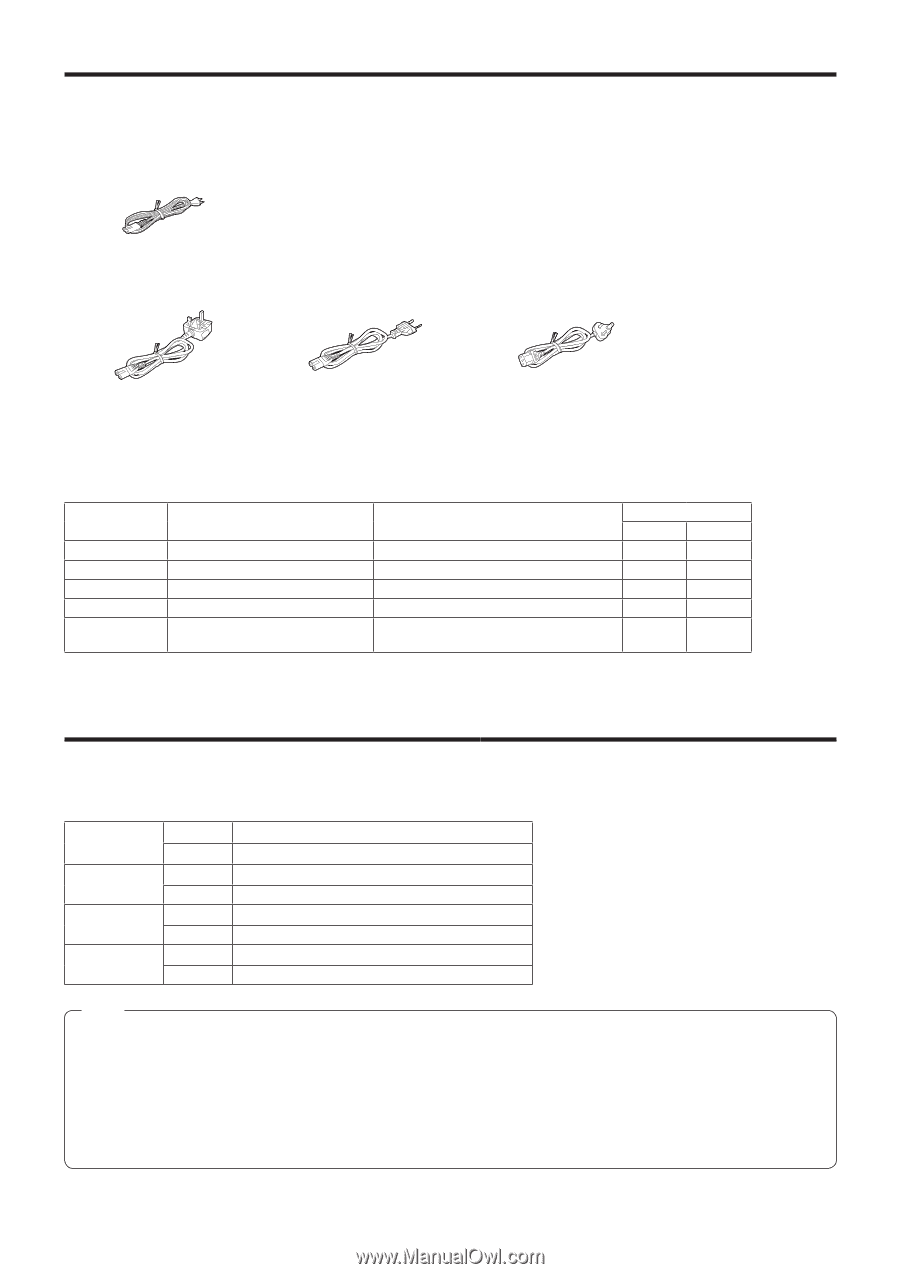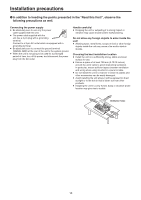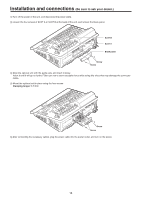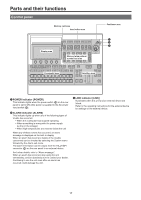Panasonic AV-UHS500 4K Switcher Operating Instructions - Page 15
Accessories, Installation and connections, How to install the option units
 |
View all Panasonic AV-UHS500 manuals
Add to My Manuals
Save this manual to your list of manuals |
Page 15 highlights
Accessories Check that the following accessories are present and accounted for. pp After removing the product from its container, dispose of the power cable cap (if supplied) and packing materials in an appropriate manner. Power cable for AV-UHS500P 1 Power cable for AV-UHS500E 3 pp For U.K. and Saudi Arabia pp For Continental Europe, etc. pp For India only pp This product is equipped with 3 types of AC mains cable. Appropriate mains cable must be used in each local area, since the other type of mains cable is not suitable. Sold separately Optional units Model number Unit AV-UHS5M1 AV-UHS5M2 AV-UHS5M3 AV-UHS5M4 AV-UHS5M5 SDI Input Unit SDI Output Unit HDMI Input Unit HDMI Output Unit 4K DVE Unit Function 3G/12G-SDI input × 4 lines 3G/12G-SDI output × 4 lines HDMI input × 3 lines HDMI output × 3 lines BKGD output × 1 line, Keyer output × 1 line, Supported slots SLOT A SLOT B : Supported Installation and connections (Be sure to ask your dealer.) wwHow to install the optional units For details, refer to the operating instructions of the optional unit concerned. AV-UHS5M1 AV-UHS5M2 AV-UHS5M3 AV-UHS5M4 SLOT A SLOT B SLOT A SLOT B SLOT A SLOT B SLOT A SLOT B IN-A1, IN-A2, IN-A3, IN-A4 IN-B1, IN-B2, IN-B3, IN-B4 OUT-A1, OUT-A2, OUT-A3, OUT-A4 OUT-B1, OUT-B2, OUT-B3, OUT-B4 IN-A1, IN-A2, IN-A3 IN-B1, IN-B2, IN-B3 OUT-A1, OUT-A2, OUT-A3 OUT-B1, OUT-B2, OUT-B3 Notes pp Before installing or removing optional units, turn off the power, and disconnect the power plug. pp Before coming into physical contact with optional units, touch your hand to metal that has been grounded to discharge the static electricity in your body. A safe way to proceed is to wear an anti-static wrist strap. Optional units may be damaged if you touch them with static still in your body. pp Avoid damage to optional units by not dropping or subjecting to strong shocks or vibrations. pp After removing optional units, be absolutely sure to attach the blank panel. pp When installing or removing optional units, take care not to hurt yourself on the edges or metal parts. 15