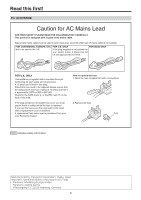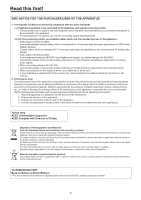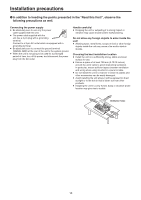Panasonic AV-UHS500 4K Switcher Operating Instructions - Page 9
Input/output signal settings, System settings, Remote camera link functions, External interfaces
 |
View all Panasonic AV-UHS500 manuals
Add to My Manuals
Save this manual to your list of manuals |
Page 9 highlights
Contents Macro memory settings 78 Registering memories (Register 79 Video memories 80 Recording still images (Still 81 Recording moving images (Clip 82 Saving Images in Flash Memory 83 Playing back moving images (Clip 84 Memory card 86 Initializing the memory cards 89 Saving data on memory cards 89 Loading data from memory cards 90 Deleting files on memory cards 91 Displaying the memory card information 92 Waveform monitor settings 93 Input/output signal settings 94 Input signal settings 94 Settings for the exclusionary input connectors 96 Settings for the color range for input signals 96 Checking the input signal status 97 Setting the frame synchronizer 97 Setting the delay amount 98 Freezing the input signals 98 Setting the material names 99 Setting the up-converter 99 Color Corrector 100 Setting the HDMI input signals 103 Displaying the HDMI input signal information 104 Output signal settings 105 Assigning the output signals 106 Setting the SDI output color range 106 Setting the HDMI output signals 107 Setting the down-converter (optional 108 Setting the sync signals 109 Adjusting the output signal phase 109 Setting the multi view display 113 Setting the screen layout 113 Setting the split frame and characters 114 Setting the tally displays 114 Changing the material names 115 Setting the level meters 115 Setting the input signal marks 116 Setting the markers 116 Ancillary settings for the AUX bus, PGM, and PVW.... 117 System settings 118 Setting the system format 118 Switcher mode settings 118 Dynamic range and color range settings 118 Setting the crosspoints 119 Assigning signals to the crosspoints 119 Setting the crosspoint switching 120 Button assignments 121 Setting the user buttons 121 Setting the date and time 122 Network settings 122 Setting the built-in display backlight and button illumination 123 Status displays 124 Alarm status displays 124 Alarm message 124 Displaying information about the version and optional units 125 Initialization 126 Initializing setting data 126 Initializing fader 126 Remote camera link functions 127 Settings for connections to remote cameras 128 Selecting the terminals for remote camera connection 128 IP address settings 128 Remote camera port settings 129 Remote camera authentication settings 129 Checking the remote camera connection status........... 129 Remote camera operation direction settings 130 Remote camera tally control settings 130 Selecting the cameras to be operated 131 Controlling in the camera control screen 132 Remote camera settings 133 Selecting the remote camera, checking information, and controlling power 133 Remote camera control speed settings 134 Remote camera on-screen menu and color bar settings 134 Remote camera lens control settings 135 Remote camera image adjustment settings 135 Remote camera preset memory playback settings....... 136 Disabling remote camera control 136 Controlling in the camera preset memory screen......... 137 Storing preset memories 139 Recalling preset memories 139 Deleting preset memories 139 Selecting a page of preset memories 140 External interfaces 141 Setting the GPI I/O 141 LAN 144 Controlling with external panels 145 9