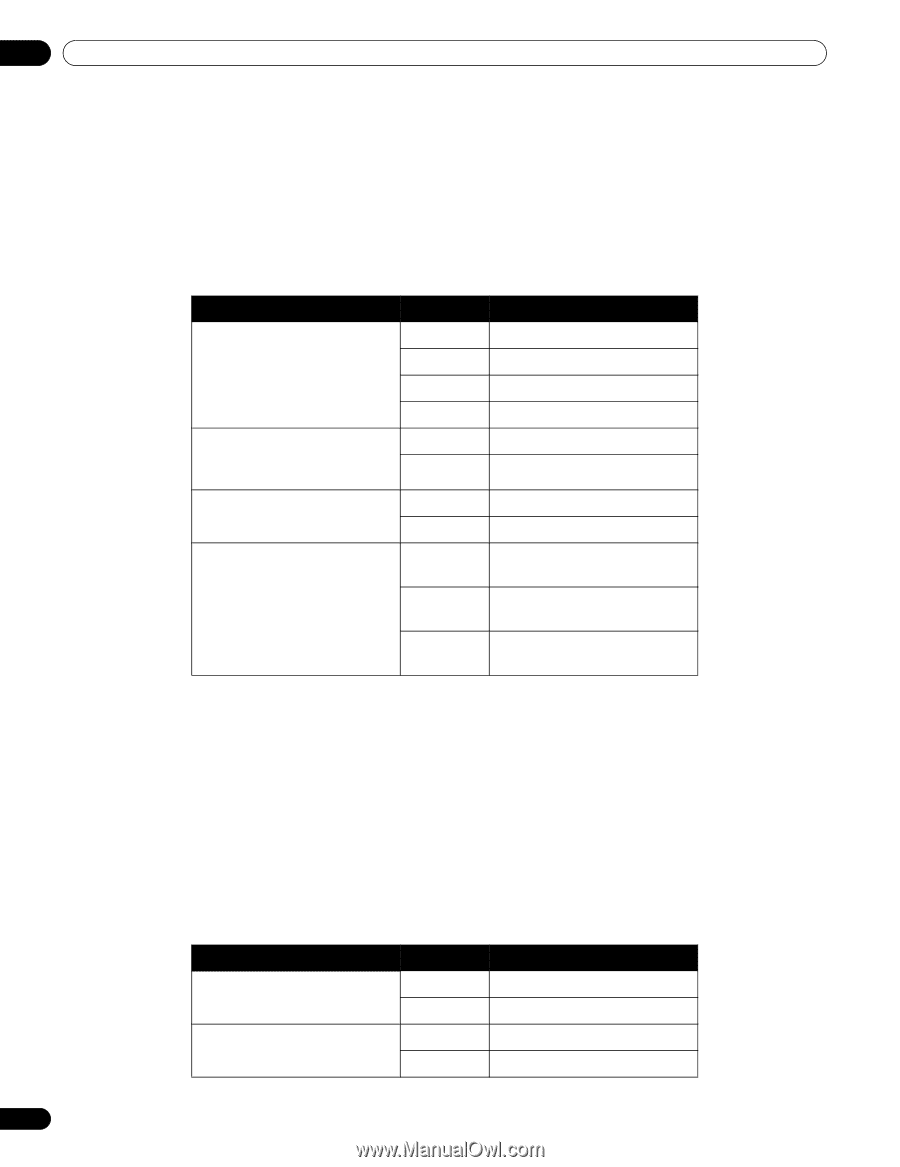Pioneer 141FD Owner's Manual - Page 40
Option, Parameter, Description
 |
UPC - 012562905761
View all Pioneer 141FD manuals
Add to My Manuals
Save this manual to your list of manuals |
Page 40 highlights
05 Additional Picture Adjustment Options 5.3.6 Select the Picture Detail Options The Picture Detail function provides four adjustment options: DRE Picture, Black Level, ACL, and Enhancer Mode for enhanced image contrast and sharpness. To select the Picture Detail options, follow the steps below. 1 ) Access Pro Adjust through the Picture menu. 2 ) Select Picture Detail from the submenu. 3 ) Select DRE Picture, Black Level, ACL or Enhancer Mode. 4 ) Select the desired parameter. Option Parameter Description DRE Picture (emphasizes image contrast between light and dark) Off High Mid No effect enhances DRE picture standard DRE picture Low moderate DRE picture Black Level (emphasizes dark Off portion of images for enhanced contrast) On No effect activates Black Level ACL (compensates images for Off optimum contrast) On No effect activates ACL Enhancer Mode (processes the 1 (Hard) image's high frequency (detailed) area) 2 (Natural) selects Hard (SHARPNESS) image selects Natural (SHARPNESS) image 3 (Soft) selects Soft (SHARPNESS) image 5 ) Press HOME MENU to exit the menu. Note: This setting applies only to input video signals. 5.3.7 Use CTI and Color Space Use the Color Transient Improvement (CTI) and Color Space options to further picture enhancement. To set the CTI and Color Space options, follow the steps below. 1 ) Access Pro Adjust through the Picture menu. 2 ) Select Color Detail from the Pro Adjust menu. 3 ) Select CTI or Color Space from the submenu. 4 ) Select the desired parameter. Option CTI Color Space Parameter Description Off No effect On activates CTI 1 optimizes for vivid, vibrant color 2 standard color reproduction 5 ) Press HOME MENU to exit the menu. 40 En