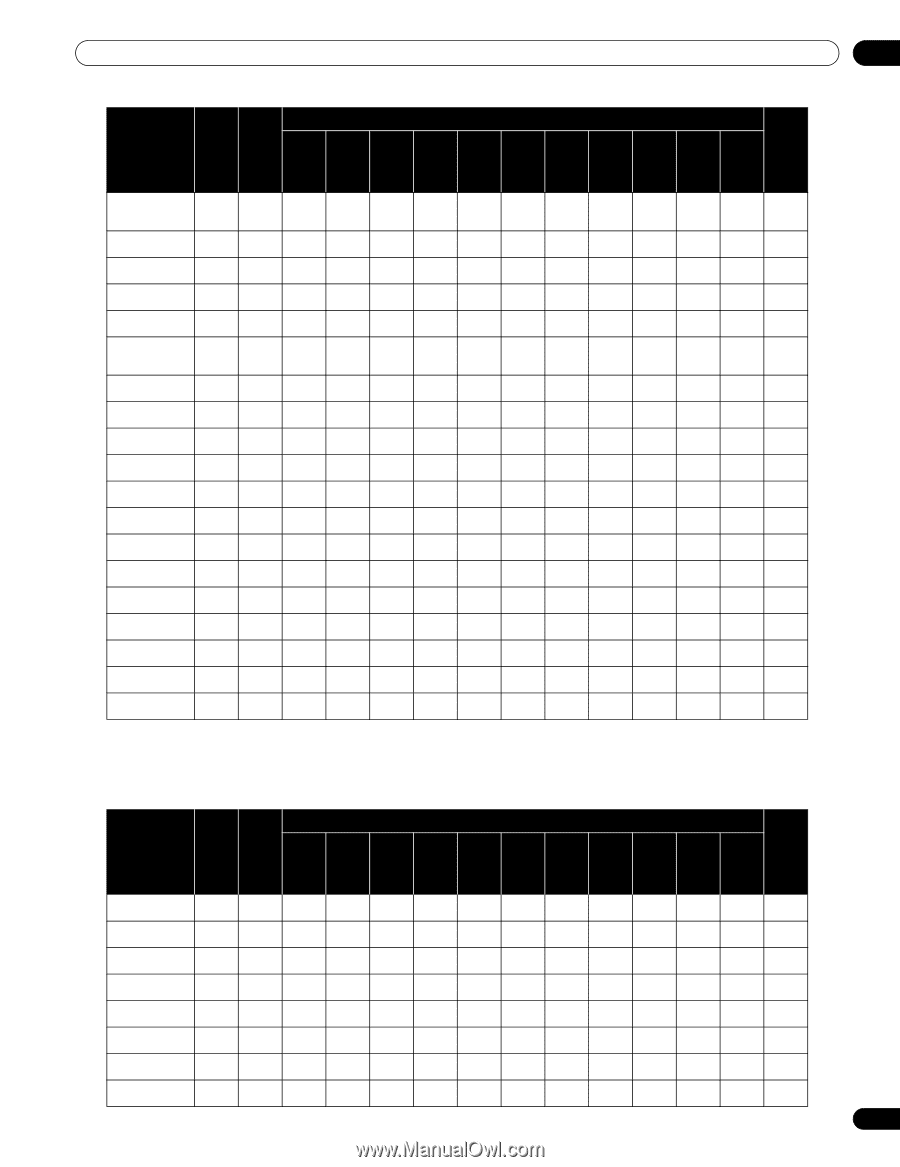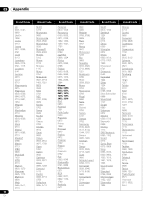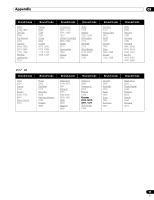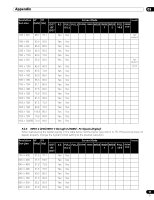Pioneer 141FD Owner's Manual - Page 99
INPUT 4 DVI/INPUT 5 through 8 HDMI - PC Signals Digital
 |
UPC - 012562905761
View all Pioneer 141FD manuals
Add to My Manuals
Save this manual to your list of manuals |
Page 99 highlights
Appendix 09 Resolution Hf Vf Dot-Line (kHz) (Hz) Screen Mode Remarks DOT 4:3 FULL FULL2 ZOOM CINEMA WIDE WIDE WIDE FULL CINEMA BY (FULL1) 1 2 14:9 14:9 DOT 1152 × 870 68.7 75.1 - Yes Yes - - - - - - - - Apple Macintosh 21 1280 × 960 60.0 60.0 - Yes Yes - - - - - - - - 1280 × 960 85.9 85.0 - Yes Yes - - - - - - - - 1280 × 1024 64.0 60.0 - Yes Yes - - - - - - - - 1280 × 1024 80.0 75.0 - Yes Yes - - - - - - - - 1440 × 900 56.0 60.0 - Yes Yes - - - - - - - - Apple Macintosh 17 1400 × 1050 65.3 60.0 - Yes Yes - - - - - - - - CVT 1400 × 1050 82.3 74.9 - Yes Yes - - - - - - - - 1400 × 1050 93.9 85.0 - Yes Yes - - - - - - - - 1680 × 1050 65.3 60.0 - Yes Yes - - - - - - - - 1280 × 1024 91.1 85.0 - Yes Yes - - - - - - - - 1920 × 1080 67.5 60.0 - Yes Yes - - - - - - - - 1600 × 1200 75.0 60.0 - Yes Yes - - - - - - - - 1600 × 1200 81.3 65.0 - Yes Yes - - - - - - - - 1600 × 1200 87.5 70.0 - Yes Yes - - - - - - - - 1600 × 1200 93.8 75.0 - Yes Yes - - - - - - - - 1600 × 1200 106.3 85.0 - Yes Yes - - - - - - - - 1920 × 1200 74.6 60.0 - Yes Yes - - - - - - - - 1920 × 1200RB 74.0 60.0 - Yes Yes - - - - - - - - 9.2.5 INPUT 4 (DVI)/INPUT 5 through 8 (HDMI) - PC Signals (Digital) When reproducing the digital signals in the table below, set the Signal Type option to PC. If the picture does not appear properly, change the Signal Format setting to the desired resolution. Resolution Hf Vf Dot-Line (kHz) (Hz) Screen Mode Remarks DOT 4:3 FULL FULL2 ZOOM CINEMA WIDE WIDE WIDE FULL CINEMA BY (FULL1) 1 2 14:9 14:9 DOT 720 × 400 31.5 70.1 - Yes Yes - - - - - - - - 640 × 480 31.5 59.9 - Yes Yes - - - - - - - - 640 × 480 37.9 72.8 - Yes Yes - - - - - - - - 640 × 480 37.5 75.0 - Yes Yes - - - - - - - - 640 × 480 43.3 85.0 - Yes Yes - - - - - - - - 848 × 480 31.0 60.0 - Yes Yes - - - - - - - - 800 × 600 35.2 56.3 - Yes Yes - - - - - - - - 800 × 600 37.9 60.3 - Yes Yes - - - - - - - - 99 En