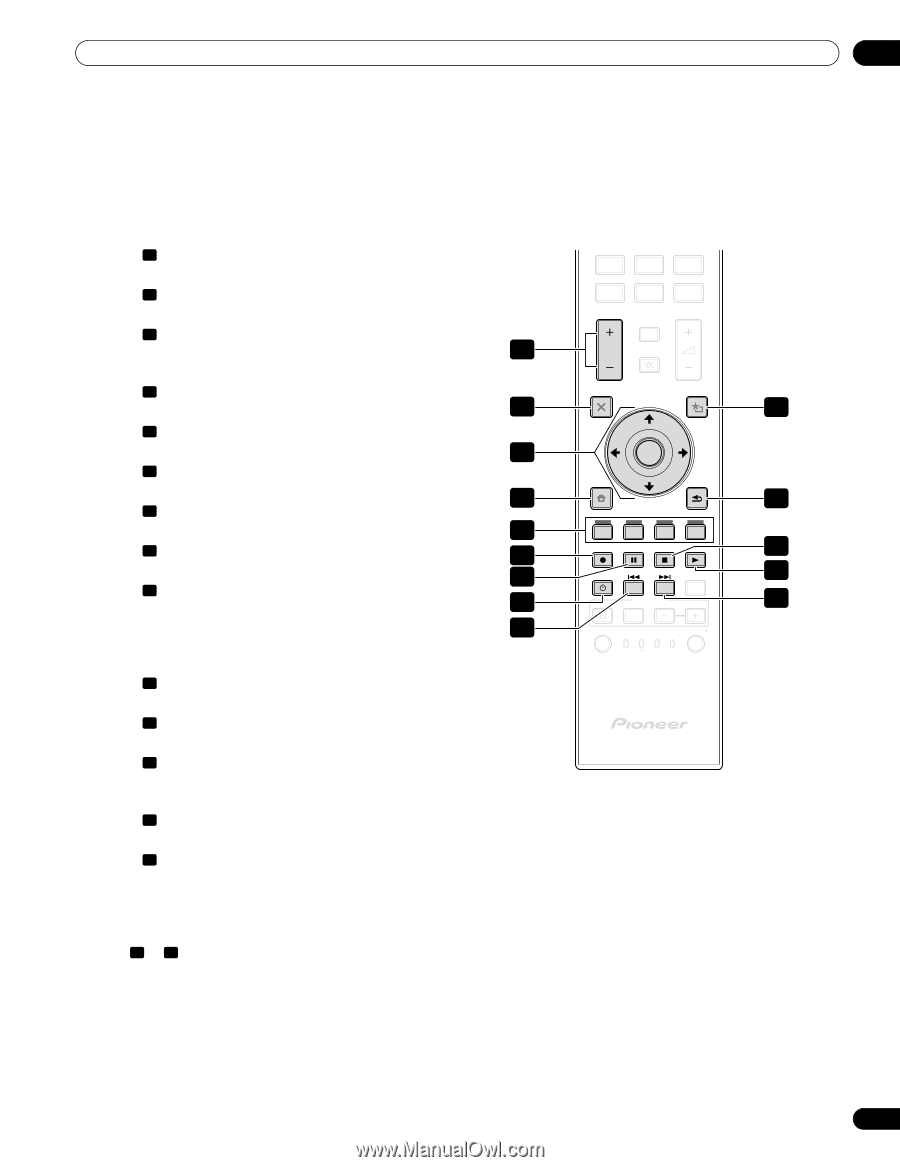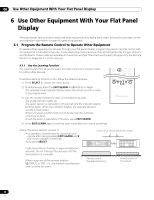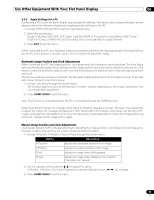Pioneer 141FD Owner's Manual - Page 51
Control a DVD Player/DVR Recorder/BD Player
 |
UPC - 012562905761
View all Pioneer 141FD manuals
Add to My Manuals
Save this manual to your list of manuals |
Page 51 highlights
Use Other Equipment With Your Flat Panel Display 06 6.1.8 Control a DVD Player/DVR Recorder/BD Player When Mode is set to DVD/DVR, the remote control can operate a DVD player, DVD recorder or BD player connected to the flat panel display. Verify that the proper Input is selected for the device then use the numbers 1 to 14 to control it. Note: Equipment from other manufacturers (DVD players, DVD recorders, BD players, and HD-DVD players) can also be operated using the panel's remote control if the remote is programmed for the device(s). • 1 P/CH +/- (DVD Recorder only) (selects a higher or lower channel) • 2 DVD TOP MENU (displays the top menu on the DVD) • 3 ENTER (ENTER activates the selected function) 1 (arrows to select from MENU screens) • 4 DVD MENU (displays the DVD menu) 2 • 5 Red/Green/Blue/Yellow (BD only) (controls a BD-J application) 3 • 6 RECord (DVD Recorder only) (begins recording) 4 • 7 PAUSE/STILL (pauses playback and displays still image) 5 • 8 SOURCE 6 (turns the equipment power on or off) 7 • 9 REVERSE SCAN/CHAPTER SEARCH (press once quickly to go to beginning of current 8 chapter; press again to go back to the beginning of 9 the previous chapter; continue pressing to go backward) • 10 TOOLS (assigns the code for a Pioneer BD player) • 11 RETURN (restores the immediately previous screen) • 12 STOP (halts DVD playback, some DVD players/recorders open the disc tray if this button is pressed twice) • 13 PLAY (selects playback) • 14 FORWARD SCAN/CHAPTER SEARCH (press once quickly to go to beginning of next chapter; press again to advance to beginning of next chapter; continue pressing for fast forward) 7 8 9 KURO LINK 0 CH ENTER P/CH DISPLAY INFO MUTING EXIT TOP MENU GUIDE HOME MENU MENU USER MENU TOOLS ENTER RETURN ONDEMAND FAVORITE SOURCE DVD/HDD RECEIVER VOL INPUT SELECT BDP EDIT/LEARN MONITOR STB LD VCR CBL DVD SAT DVR 10 11 12 13 14 6 & 12 STOP RECord (DVD Recorder only) (press and hold then press to stop recording applies to Pioneer DVD recorders only) 51 En