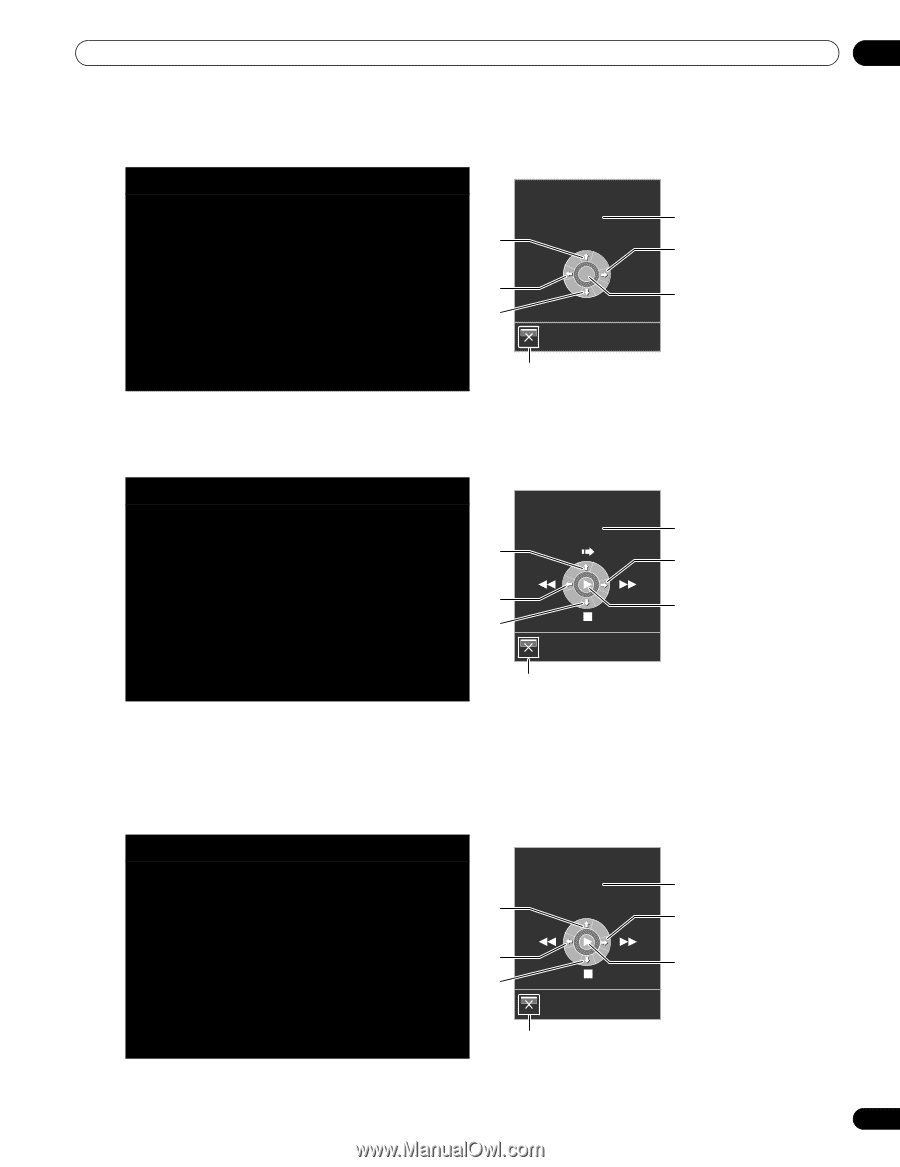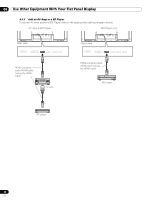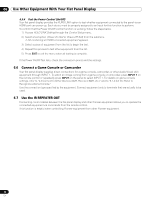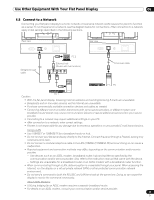Pioneer 141FD Owner's Manual - Page 59
Reserved/Void
 |
UPC - 012562905761
View all Pioneer 141FD manuals
Add to My Manuals
Save this manual to your list of manuals |
Page 59 highlights
Use Other Equipment With Your Flat Panel Display 06 During playback, use the remote control's up/down arrows (/) to cycle through the surround sound options. Use the left/right arrows (/) to change the input. To resume playback, return to the KURO LINK menu then select the function again. AV Systems 1 Cycles the surround mode in sequence 2 Switches the input source in reverse order 3 Switches the surround mode in reverse order 4 Closes the screen to return to KURO LINK menu 5 Lists the connected equipment (model number/up to eight characters) 6 Switches the input source in sequence 7 Reserved/Void KURO LINK **** 5 1 SURROUND+ 6 INPUT- INPUT+ 2 7 3 SURROUND- Exit 4 6.4.2 Control a Recorder Press ENTER to start playback or press KURO LINK to return to the menu. This process also applies to Players. Refer to the chart below for available commands. Recorders 1 Skips commercials 2 Fast reverse 3 Stops playback 4 Closes the screen to return to KURO LINK menu 5 Lists the connected equipment (model number/up to eight characters) 6 Fast forward 7 Starts playback KURO LINK **** 5 1 6 2 7 3 Exit 4 Note: You can also use (Play), (Stop), (Pause), (Fast Forward) and (Fast Reverse) on the remote control to conduct the same operations as the control menu buttons. 6.4.3 Control a Player Press ENTER to start playback or press KURO LINK to return to the menu. This process also applies to Recorders. Refer to the chart below for available commands. Players 1 Displays the DVD/Blu-ray disc menu on the player KURO LINK **** 5 2 Fast reverse 3 Stops playback 1 MENU 6 4 Closes the screen to return to KURO LINK menu 2 7 5 Lists the connected equipment 3 (model number/up to eight characters) Exit 6 Fast forward 7 Starts playback 4 Note: You can also use (Play), (Stop), (Pause), (Fast Forward) and (Fast Reverse) on the remote control to conduct the same operations as the control menu buttons. 59 En