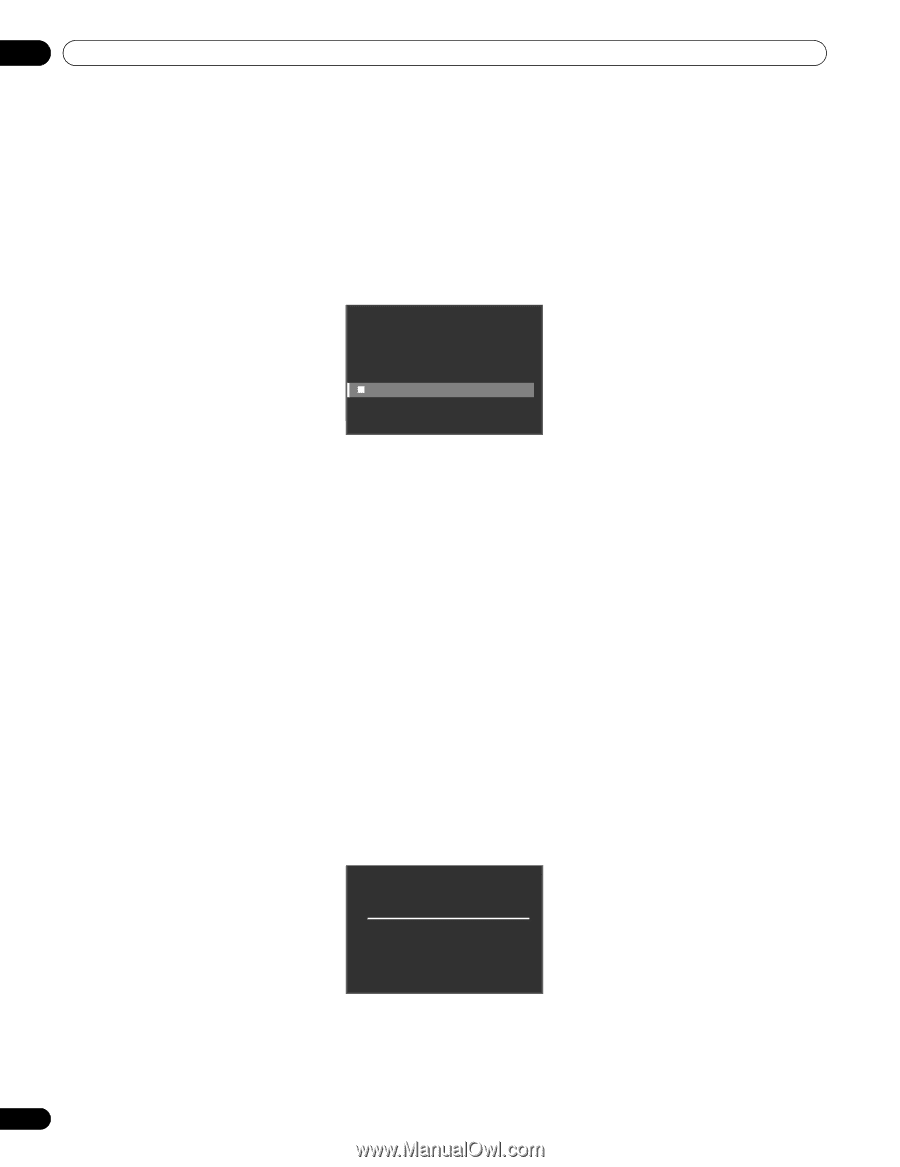Pioneer 141FD Owner's Manual - Page 70
Select the Integrator Mode
 |
UPC - 012562905761
View all Pioneer 141FD manuals
Add to My Manuals
Save this manual to your list of manuals |
Page 70 highlights
06 Use Other Equipment With Your Flat Panel Display 6.9.2 Assign a Baud Rate This section describes how to enter the RS-232C transmission speed (baud rate) when controlling or adjusting the panel using a PC. (Use this option only when making picture adjustments for a specific device(s) connected to the RS-232C terminal.) The baud rate can be set to 1200bps, 2400bps, 4800bps, 9600bps, 19200bps or 38400bps. To enter a rate, follow the directions below. 1 ) Access Serial Setting through the Control Setup menu. 2 ) Select Baud Rate from the Serial Setting menu. 3 ) Select the desired rate from the submenu. The factory default setting is 9600bps. Baud Rate 1200bps 2400bps 4800bps 9600bps 19200bps 38400bps Note: This setting applies to all input sources. 6.10 Select the Integrator Mode Integrator Mode provides alternative options when using specific functions/settings and picture adjustment menus. Notes: Integrator Mode is only available in English. After entering the Integrator Mode, the following options on the Home Menu are reset to the factory defaults: • Picture • Screen After entering the Integrator Mode, the following options remain unchanged: • Power Control • Option • Input Setup • Control Setup To switch to the Integrator Mode, follow the directions below. 1 ) Press INPUT to select the desired input. 2 ) Press DISPLAY to reveal current settings. Status information on the selected input appears on screen. INPUT2 Component - - - FULL Standard 70 En