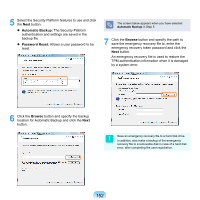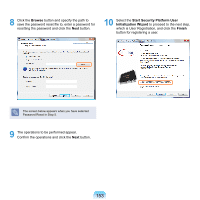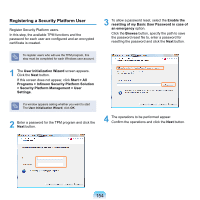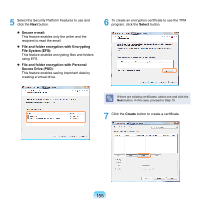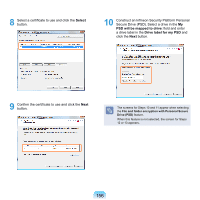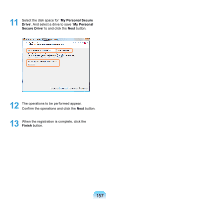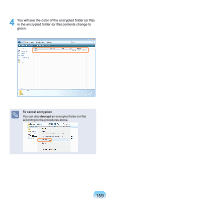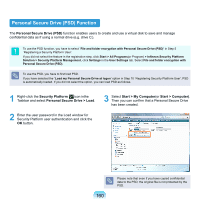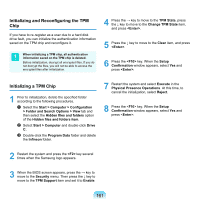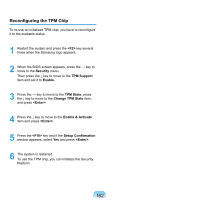Samsung NP-X360 User Manual Vista Ver.1.8 (English) - Page 158
My Personal Secure, Drive, My Personal, Secure Drive, Finish, When the registration is complete
 |
UPC - 036725721203
View all Samsung NP-X360 manuals
Add to My Manuals
Save this manual to your list of manuals |
Page 158 highlights
11 Select the disk space for `My Personal Secure Drive'. And select a drive to save `My Personal Secure Drive' to and click the Next button. 12 The operations to be performed appear. Confirm the operations and click the Next button. 13 When the registration is complete, click the Finish button. 157
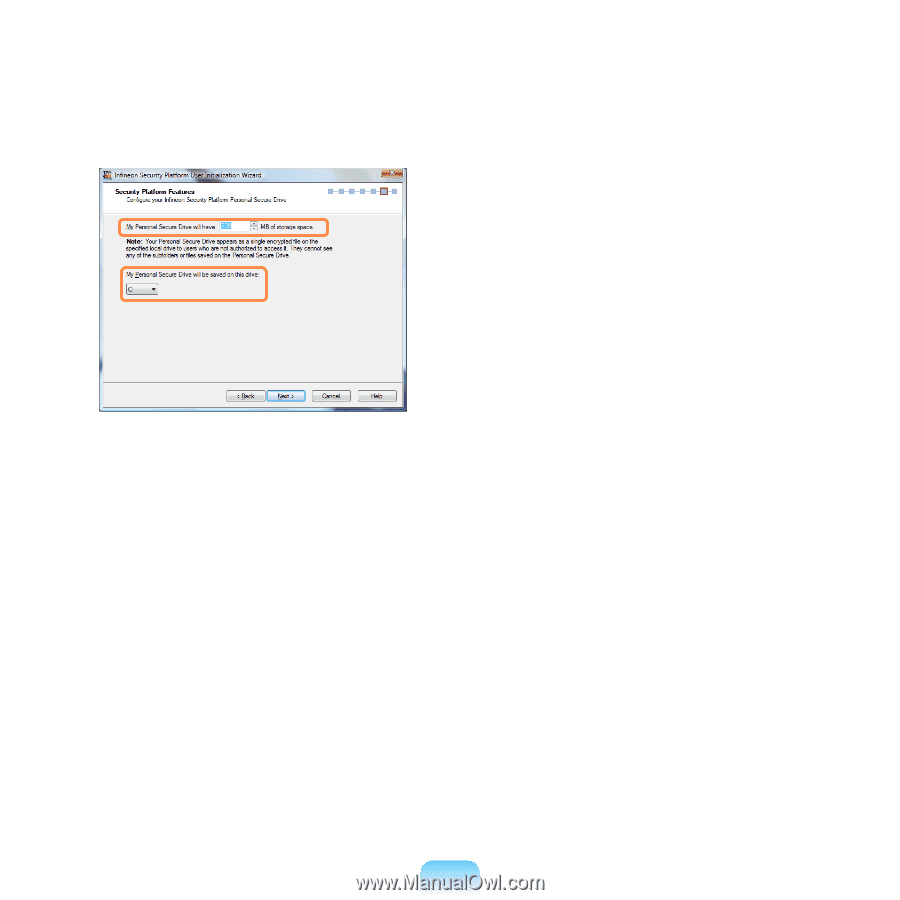
157
11
Select the disk space for `
My Personal Secure
Drive
’. And select a drive to save `
My Personal
Secure Drive
’ to and click the
Next
button.
12
The operations to be performed appear.
Confirm the operations and click the
Next
button.
13
When the registration is complete, click the
Finish
button.