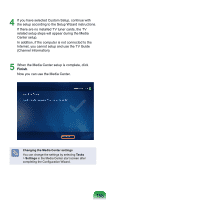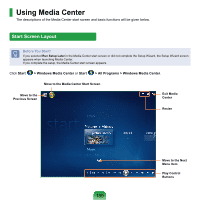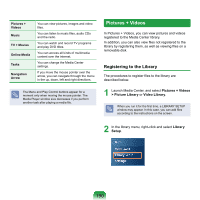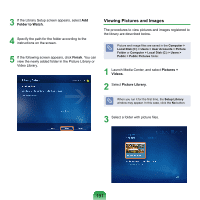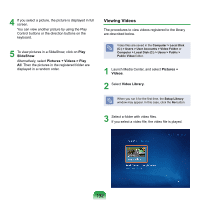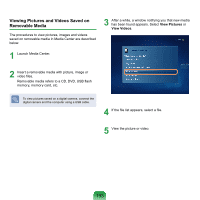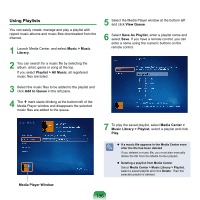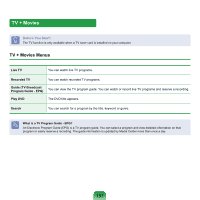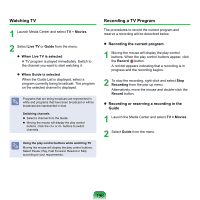Samsung NP-X360 User Manual Vista Ver.1.8 (English) - Page 194
Viewing Pictures and Videos Saved on, Removable Media, View Pictures, View Videos
 |
UPC - 036725721203
View all Samsung NP-X360 manuals
Add to My Manuals
Save this manual to your list of manuals |
Page 194 highlights
Viewing Pictures and Videos Saved on Removable Media The procedures to view pictures, images and videos saved on removable media in Media Center are described below. 3 After a while, a window notifying you that new media has been found appears. Select View Pictures or View Videos. 1 Launch Media Center. 2 Insert a removable media with picture, image or video files. Removable media refers to a CD, DVD, USB flash memory, memory card, etc. To view pictures saved on a digital camera, connect the digital camera and the computer using a USB cable. 4 If the file list appears, select a file. 5 View the picture or video. 193
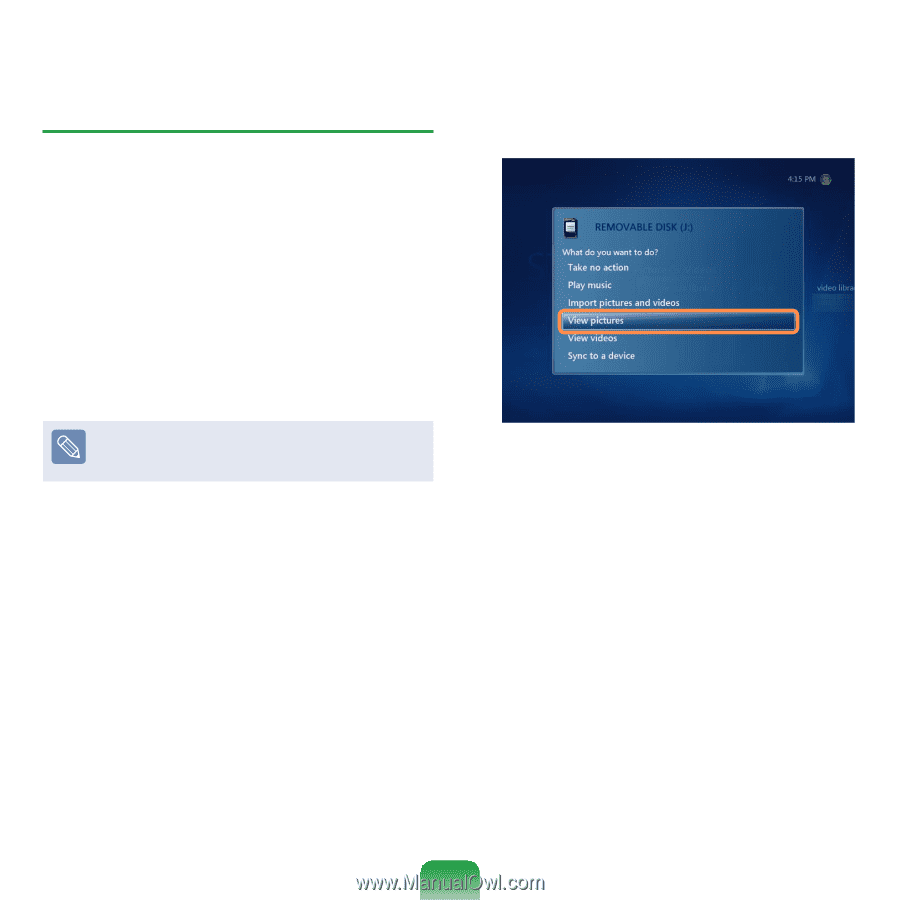
193
Viewing Pictures and Videos Saved on
Removable Media
The procedures to view pictures, images and videos
saved on removable media in Media Center are described
below.
1
Launch Media Center.
2
Insert a removable media with picture, image or
video files.
Removable media refers to a CD, DVD, USB flash
memory, memory card, etc.
To view pictures saved on a digital camera, connect the
digital camera and the computer using a USB cable.
3
After a while, a window notifying you that new media
has been found appears. Select
View Pictures
or
View Videos
.
4
If the file list appears, select a file.
5
View the picture or video.