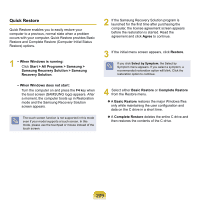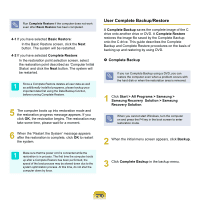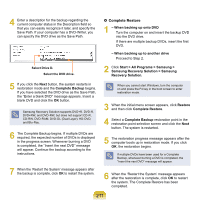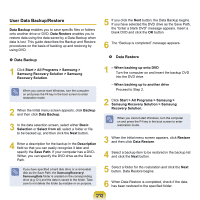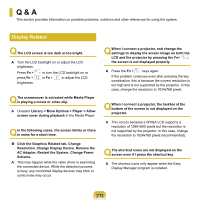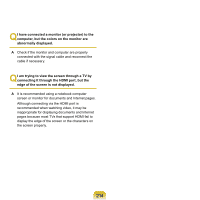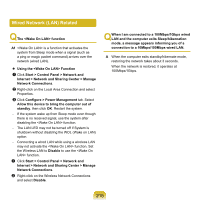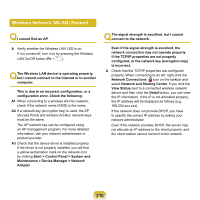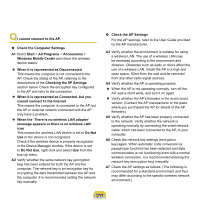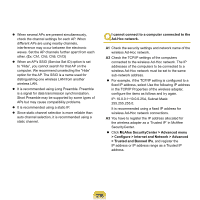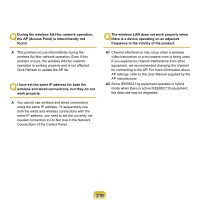Samsung NP-X360 User Manual Vista Ver.1.8 (English) - Page 215
edge of the screen is not displayed., I have connected a monitor or projector to
 |
UPC - 036725721203
View all Samsung NP-X360 manuals
Add to My Manuals
Save this manual to your list of manuals |
Page 215 highlights
QI have connected a monitor (or projector) to the computer, but the colors on the monitor are abnormally displayed. A Check if the monitor and computer are properly connected with the signal cable and reconnect the cable if necessary. QI am trying to view the screen through a TV by connecting it through the HDMI port, but the edge of the screen is not displayed. A It is recommended using a notebook computer screen or monitor for documents and Internet pages. Although connecting via the HDMI port is recommended when watching video, it may be inappropriate for displaying documents and Internet pages because most TVs that support HDMI fail to display the edge of the screen or the characters on the screen properly. 214
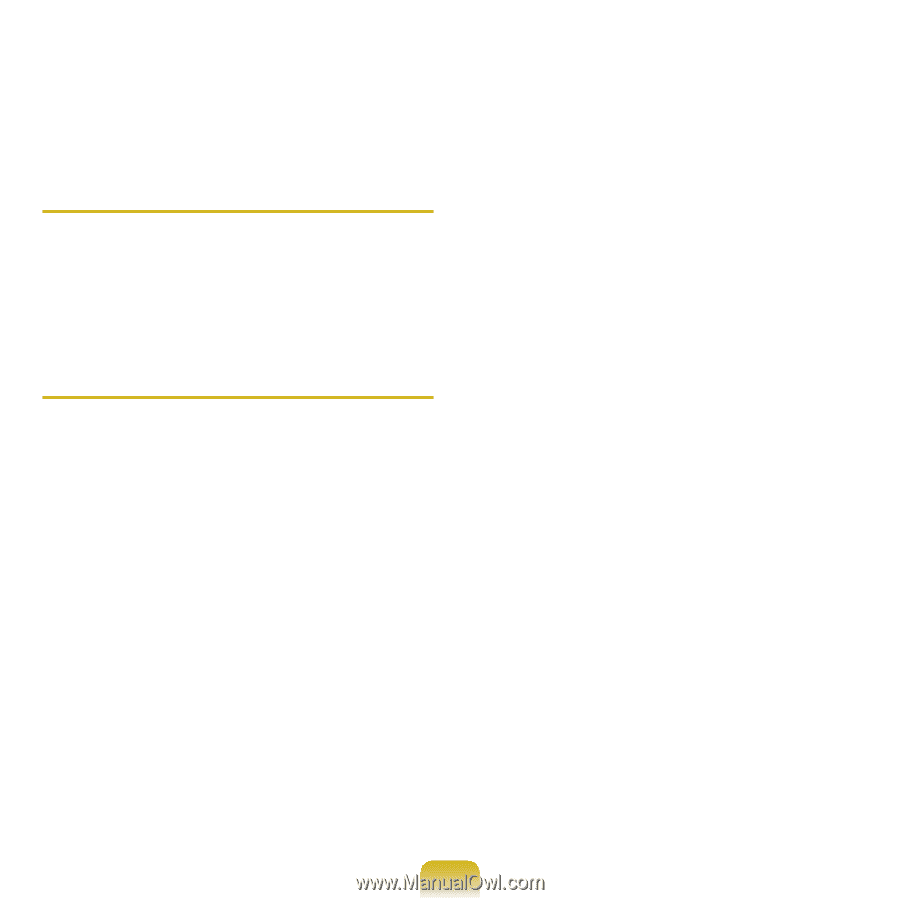
214
Q
I have connected a monitor (or projector) to the
computer, but the colors on the monitor are
abnormally displayed.
A
Check if the monitor and computer are properly
connected with the signal cable and reconnect the
cable if necessary.
Q
I am trying to view the screen through a TV by
connecting it through the HDMI port, but the
edge of the screen is not displayed.
A
It is recommended using a notebook computer
screen or monitor for documents and Internet pages.
Although connecting via the HDMI port is
recommended when watching video, it may be
inappropriate for displaying documents and Internet
pages because most TVs that support HDMI fail to
display the edge of the screen or the characters on
the screen properly.