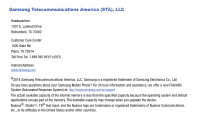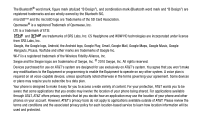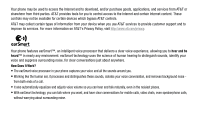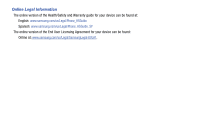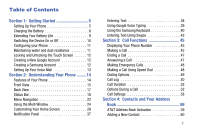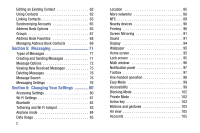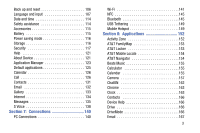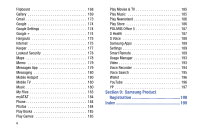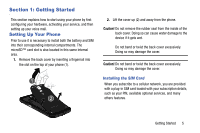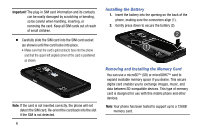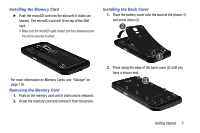2
Editing an Existing Contact . . . . . . . . . . . . . . . . . 62
Using Contacts . . . . . . . . . . . . . . . . . . . . . . . . . . 62
Linking Contacts . . . . . . . . . . . . . . . . . . . . . . . . . 63
Synchronizing Accounts . . . . . . . . . . . . . . . . . . . 65
Address Book Options
. . . . . . . . . . . . . . . . . . . . 65
Groups . . . . . . . . . . . . . . . . . . . . . . . . . . . . . . . . 67
Address Book Favorites
. . . . . . . . . . . . . . . . . . . 68
Managing Address Book Contacts
. . . . . . . . . . . 69
Section 5:
Messaging
..................................
71
Types of Messages . . . . . . . . . . . . . . . . . . . . . . . 71
Creating and Sending Messages . . . . . . . . . . . . . 71
Message Options
. . . . . . . . . . . . . . . . . . . . . . . . 72
Viewing New Received Messages . . . . . . . . . . . . 75
Deleting Messages . . . . . . . . . . . . . . . . . . . . . . . 76
Message Search . . . . . . . . . . . . . . . . . . . . . . . . . 76
Messaging Settings
. . . . . . . . . . . . . . . . . . . . . . 76
Section 6:
Changing Your Settings
.............
80
Accessing Settings . . . . . . . . . . . . . . . . . . . . . . . 80
Wi-Fi Settings . . . . . . . . . . . . . . . . . . . . . . . . . . . 81
Bluetooth
. . . . . . . . . . . . . . . . . . . . . . . . . . . . . . 82
Tethering and Wi-Fi hotspot . . . . . . . . . . . . . . . . 83
Airplane mode
. . . . . . . . . . . . . . . . . . . . . . . . . . 84
Data Usage . . . . . . . . . . . . . . . . . . . . . . . . . . . . . 85
Location
. . . . . . . . . . . . . . . . . . . . . . . . . . . . . . . 85
More networks
. . . . . . . . . . . . . . . . . . . . . . . . . . 86
NFC . . . . . . . . . . . . . . . . . . . . . . . . . . . . . . . . . . . 89
Nearby devices
. . . . . . . . . . . . . . . . . . . . . . . . . . 90
Printing . . . . . . . . . . . . . . . . . . . . . . . . . . . . . . . . 90
Screen Mirroring . . . . . . . . . . . . . . . . . . . . . . . . . 91
Sound . . . . . . . . . . . . . . . . . . . . . . . . . . . . . . . . . 91
Display
. . . . . . . . . . . . . . . . . . . . . . . . . . . . . . . . 94
Wallpaper
. . . . . . . . . . . . . . . . . . . . . . . . . . . . . . 95
Home screen . . . . . . . . . . . . . . . . . . . . . . . . . . . . 95
Lock screen
. . . . . . . . . . . . . . . . . . . . . . . . . . . . 95
Multi window
. . . . . . . . . . . . . . . . . . . . . . . . . . . 96
Notification panel
. . . . . . . . . . . . . . . . . . . . . . . . 97
Toolbox . . . . . . . . . . . . . . . . . . . . . . . . . . . . . . . . 97
One-handed operation . . . . . . . . . . . . . . . . . . . . . 98
Easy Mode
. . . . . . . . . . . . . . . . . . . . . . . . . . . . . 99
Accessibility
. . . . . . . . . . . . . . . . . . . . . . . . . . . . 99
Blocking Mode
. . . . . . . . . . . . . . . . . . . . . . . . . 102
Private Mode . . . . . . . . . . . . . . . . . . . . . . . . . . . 102
Active key . . . . . . . . . . . . . . . . . . . . . . . . . . . . . 103
Motions and gestures
. . . . . . . . . . . . . . . . . . . . 103
Air view . . . . . . . . . . . . . . . . . . . . . . . . . . . . . . . 105
Accounts . . . . . . . . . . . . . . . . . . . . . . . . . . . . . . 105