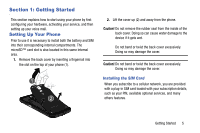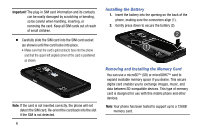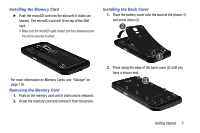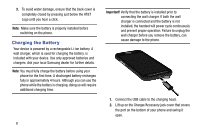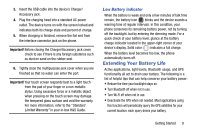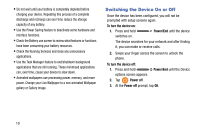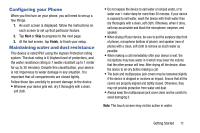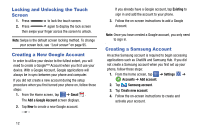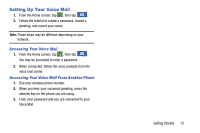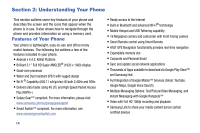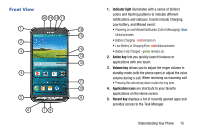Samsung SM-G870A User Manual Att Galaxy S5 Sm-g870a Kit Kat English User Manua - Page 18
Switching the Device On or Off, To turn the device on, Power/End, Power off
 |
View all Samsung SM-G870A manuals
Add to My Manuals
Save this manual to your list of manuals |
Page 18 highlights
• Do not wait until your battery is completely depleted before charging your device. Repeating this process of a complete discharge and recharge can over time reduce the storage capacity of any battery. • Use the Power Saving feature to deactivate some hardware and interface functions. • Check the Battery use screen to review what features or functions have been consuming your battery resources. • Check the Running Services and close any unnecessary applications. • Use the Task Manager feature to end/shutdown background applications that are still running. These minimized applications can, over time, cause your device to slow down. • Animated wallpapers use processing power, memory, and more power. Change your Live Wallpaper to a non-animated Wallpaper gallery or Gallery image. Switching the Device On or Off Once the device has been configured, you will not be prompted with setup screens again. To turn the device on: 1. Press and hold Power/End until the device switches on. The device searches for your network and after finding it, you can make or receive calls. 2. Swipe your finger across the screen to unlock the phone. To turn the device off: 1. Press and hold Power/End until the Device options screen appears. 2. Tap Power off. 3. At the Power off prompt, tap OK. 10