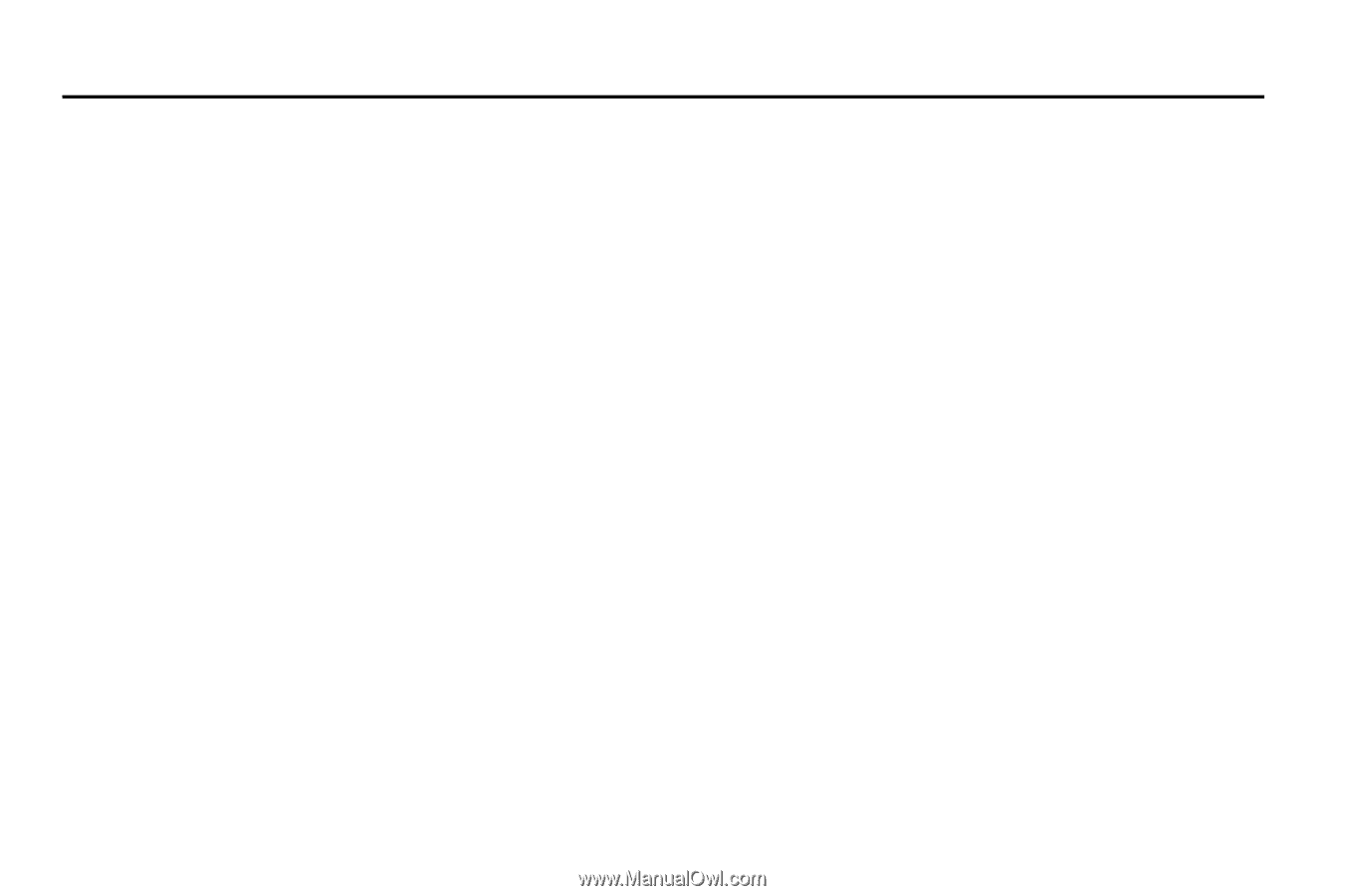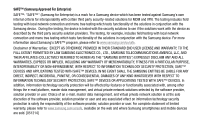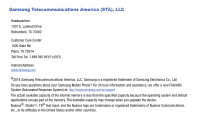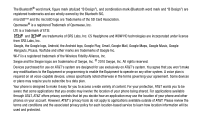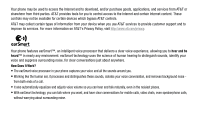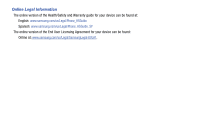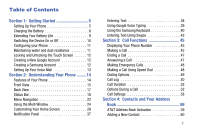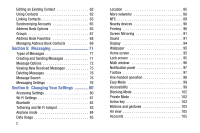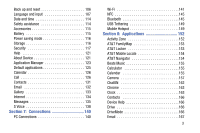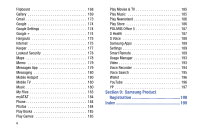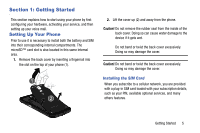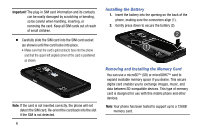Samsung SM-G870A User Manual Att Galaxy S5 Sm-g870a Kit Kat English User Manua - Page 9
Table of Contents, Getting Started, Understanding Your Phone, Call Functions - unlock
 |
View all Samsung SM-G870A manuals
Add to My Manuals
Save this manual to your list of manuals |
Page 9 highlights
Table of Contents Section 1: Getting Started 5 Setting Up Your Phone 5 Charging the Battery 8 Extending Your Battery Life 9 Switching the Device On or Off 10 Configuring your Phone 11 Maintaining water and dust resistance 11 Locking and Unlocking the Touch Screen 12 Creating a New Google Account 12 Creating a Samsung Account 12 Setting Up Your Voice Mail 13 Section 2: Understanding Your Phone .........14 Features of Your Phone 14 Front View 15 Back View 17 Status Bar 18 Menu Navigation 22 Using the Multi Window 24 Customizing Your Home Screen 29 Notification Panel 37 Entering Text 38 Using Google Voice Typing 39 Using the Samsung Keyboard 40 Entering Text Using Swype 43 Section 3: Call Functions 45 Displaying Your Phone Number 45 Making a Call 45 Ending a Call 47 Answering a Call 47 Making Emergency Calls 48 Making a Call Using Speed Dial 48 Dialing Options 49 Call Log 50 Call Duration 52 Options During a Call 52 Call Settings 58 Section 4: Contacts and Your Address Book 59 AT&T Address Book Activation 59 Adding a New Contact 60 1