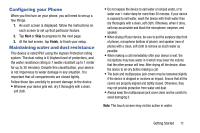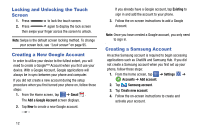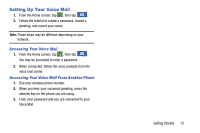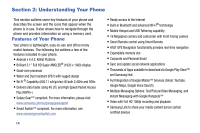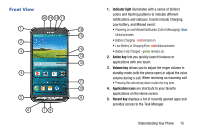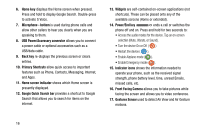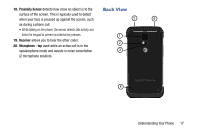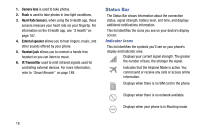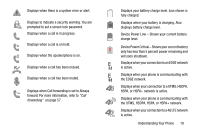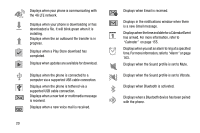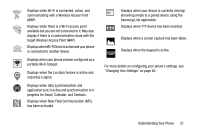Samsung SM-G870A User Manual Att Galaxy S5 Sm-g870a Kit Kat English User Manua - Page 24
Google Quick Search bar, USB Power/Accessory connector
 |
View all Samsung SM-G870A manuals
Add to My Manuals
Save this manual to your list of manuals |
Page 24 highlights
6. Home key displays the Home screen when pressed. Press and hold to display Google Search. Double-press to activate S Voice. 7. Microphone - bottom is used during phone calls and allow other callers to hear you clearly when you are speaking to them. 8. USB Power/Accessory connector allows you to connect a power cable or optional accessories such as a USB/data cable. 9. Back key re-displays the previous screen or clears entries. 10. Primary Shortcuts allow quick access to important features such as Phone, Contacts, Messaging, Internet, and Apps. 11. Home screen indicator shows which Home screen is presently displayed. 12. Google Quick Search bar provides a shortcut to Google Search that allows you to search for items on the internet. 13. Widgets are self-contained on-screen applications (not shortcuts). These can be placed onto any of the available screens (Home or extended). 14. Power/End key ends a call or switches the phone off and on. Press and hold for two seconds to: • Access the audio modes for the device. Tap an on-screen selection (Mute, Vibrate, or Sound). • Turn the device On or Off ( ) • Restart the device ( ). • Enable Airplane mode ( ). • Enable Emergency mode ( ). 15. Indicator icons shows the information needed to operate your phone, such as the received signal strength, phone battery level, time, unread Emails, missed calls, etc. 16. Front Facing Camera allows you to take pictures while facing the screen and allows you to video conference. 17. Gestures Sensor used to detect Air View and Air Gesture motions. 16