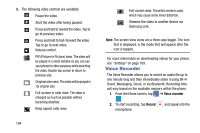Samsung SM-G870A User Manual Att Galaxy S5 Sm-g870a Kit Kat English User Manua - Page 207
Index
 |
View all Samsung SM-G870A manuals
Add to My Manuals
Save this manual to your list of manuals |
Page 207 highlights
Index A About Device 121 Accessibility 99 Accounts 105 Active key 103 Add accounts 105 Adding a New Contact Idle Screen 60 Address Book 59 Adding a New Contact 60 Adding Pauses to Contact Numbers 61 Copying a contact to the Phone 70 Copying Contacts to Phone 69 Copying Contacts to SIM Card 69 Deleting Address Book Entries 70 Deleting Contacts from SIM card 70 Dialing a Number 62 Favorites 68 Finding an Address Book Entry 62 Group Settings 67 Managing Address Book Contacts 69 Using Contacts List 62 Address Book Options 65 Adobe PDF 187 Airplane mode 84, 91 Alarm 163 Android Beam 89, 145 Applications Using the Camcorder 169 Using the Camera 157 World Clock 164 Applications settings managing 124 running services 125 AT&T DriveMode 166 AT&T FamilyMap 153 AT&T Locker 153 AT&T Messages 179 AT&T Mobile Locate 154 AT&T Navigator 154 B Back key 22 Backing up your data 106 Battery Charging 8 Extending Life 9 Installing 6 Low Battery Indicator 9 Wall Charger 8 Battery Life Extending 9 Blocking Mode 102 On 102, 103, 104, 105 Bluetooth 82 Outgoing Headset Condition 128 Books Play Books 185 Bubble Options 75 C Calculator 155 Calendar 155 199